How to Clear the Cache in Joomla
We get asked this question quite often. Usually someone is trying to change something in their admin section, they go to the site to preview the changes and - NOTHING'S CHANGED!
That usually leads to varying amounts of hair pulling and frustrated searching around for answers. However, the solution is pretty simple once you know how to manage cache.
Step 1. Clear your Joomla Cache
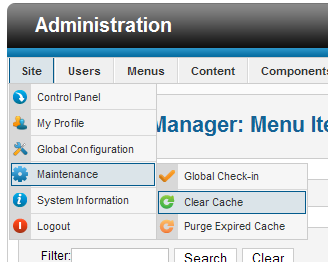
Go to Site > Maintenance > Clear Cache.
Step 2. Choose the items to clear
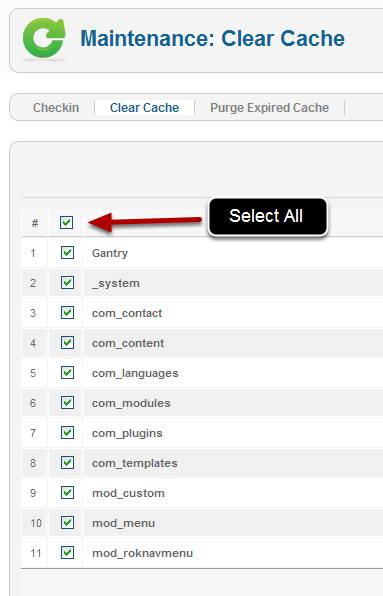
Place a check mark next to each entry or click the top box to select them all. You don't really need any of these files. You can safely delete them all.
Step 3. Click Delete
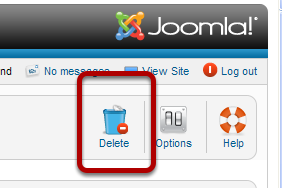
Do I need to explain this one?
What is the Cache?
Joomla wants to present the fastest user experience possible to the visitor. As someone clicks through the site, Joomla makes snapshots of where they have been and saves them to a temporary directory. If the person wants to return to a previous location, the server grabs the temporarily saved page, which should be faster than going back to the data base and generating an entire new page.
Sometimes this cache doesn't get cleaned out soon enough, so when you make a change in the administrator area then go to the front end to view it, you're actually looking at an "old" page that hasn't been updated yet.
To make the update apparent, you need to delete the temporary copy and force the browser to build you a new page.
This gets double complicated because not only does Joomla make temporary pages, but your browser does as well. So even though you cleared Joomla cache, you may still have to clear your browser cache to see the changes.
You can minimize the effects of Joomla cache by clearing it occasionally, or you could just turn it off while you are developing and making changes. You can turn it back on again after you publish the live site.
How to Turn Off Cache While Developing
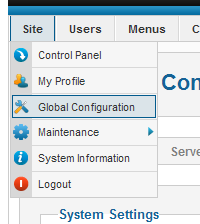
Go to Site > Global Configuration.
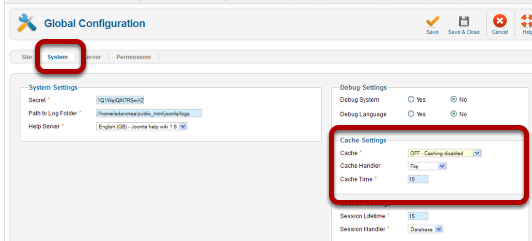
Go to the System tab and find the Cache Settings.
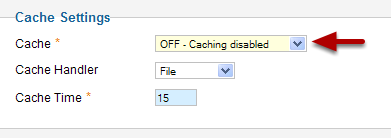
Set Cache to OFF - Caching disabled.
This will save you lots clicking around and to clear cache. You still may have problems with the cache in your browser, and you need to learn how to clear you browser cache as well. It's slightly different in each browser.
Copyright © . All Rights Reserved