Instant Metallic Effect
This photoshop tutorial will show you how you can add instant metallic effect to almost anything using curves. For example, the author used the effect to turn a dull plastic monitor into a chrome-plated version.

Step 1: Open your image, and make a new adjustment layer curves ( layer > new adjustments layer > curves)
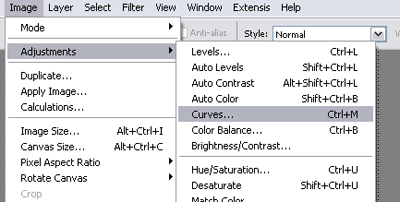
Step 2: Make your curve like mine below to make your image appears very washed out.
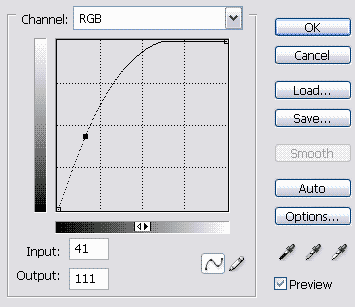
Step 3: Click a little further along the curve and drag downwards to make your image appears much darker and more contracted.
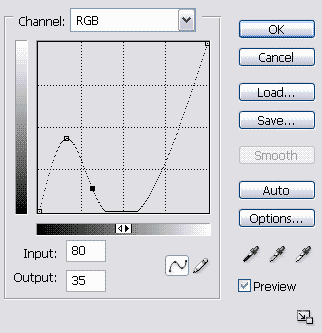
Step 4: Now repeat the same steps and try to make your curves looks like the one below..
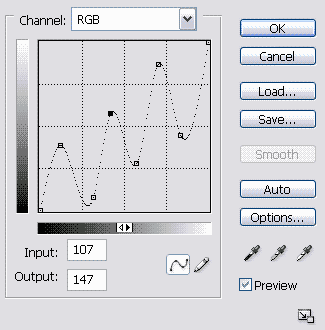
Basically you've done it.. If you want to add some colors, you can do it by adding Hue/Saturation adjustment layer ( layer > new adjustments layer > hue/saturation). Click on the colorize box, and play around with the hue/saturation to get the desired color.
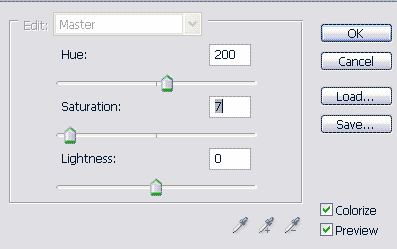
Copyright © . All Rights Reserved