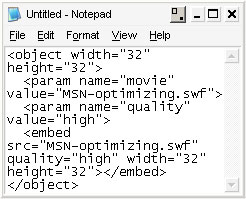 Adding a custom-made Flash animation created with Mix-FX into HTML editors
like Frontpage or Dreamweaver is easy.
However, if you do all the coding by hand in Notepad, or your HTML editor
does not have a standard Insert Flash option, things can become a bit
more complicated, especially if you are not that familiar with HTML coding.
Adding a custom-made Flash animation created with Mix-FX into HTML editors
like Frontpage or Dreamweaver is easy.
However, if you do all the coding by hand in Notepad, or your HTML editor
does not have a standard Insert Flash option, things can become a bit
more complicated, especially if you are not that familiar with HTML coding.
By
following these simple steps, you will be up and running in no time at
all and impressing all of your visitors with your talents!
In this sample, we used Notepad as our HTML editor. You can use any other HTML editor as long as there is an option that allows you to hand-code.
1. Create an animation in Mix-FX
2. Save it as "Publish for web". This will create the SWF file and the HTML containing the SWF file. This HTML file will include the proper HTML Flash tags. Make sure that you save the animation to the same directory that contains or will contain your website
3. Open Notepad
4. Open the saved HTML page in Notepad. Select and Copy the HTML code between the <object> </object> tags. This is the code that you must add to your own HTML file
5. Now open your own HTML page in Notepad and paste the code into the position where the animation should appear
6. Save the file with an .html extension, for instance index.html, and save it every time you change the content of it
7. To view the created HTML page double click on the file, or open it in your Internet browser
In this sample, we used Notepad as our HTML editor. You can use any other HTML editor as long as there is an option that allows you to hand-code.
1. Create an animation in Mix-FX
2. Save it as "Publish for web". This will create the SWF file and the HTML containing the SWF file. This HTML file will include the proper HTML Flash tags. Make sure that you save the animation to the same directory that contains or will contain your website
3. Open Notepad
4. Open the saved HTML page in Notepad. Select and Copy the HTML code between the <object> </object> tags. This is the code that you must add to your own HTML file
5. Now open your own HTML page in Notepad and paste the code into the position where the animation should appear
6. Save the file with an .html extension, for instance index.html, and save it every time you change the content of it
7. To view the created HTML page double click on the file, or open it in your Internet browser

