4 Reasons Why Google Thinks Your Wordpress Blog Is Icky
In a study by Moz, award winning websites designed by web design agencies, were not optimized for search engines. In other words, although they could be found online if you did a search of the actual agency's name, they could not be found by entering search phrases.
All of them had these problems in common:
- Bad search engine optimization web architecture
- Bad on-page search engine optimization
- They ranked for brand names, but not for the services they offered, which means that the website could be found if people searched with the agency's name, but would not be easily found if someone did a search using the services they offered
- They took too long to load
Moral of the story? Web design agencies can design the most beautiful websites, but they do not optimize for search engines. Which means their clients suffer when their websites do not rank in search engine results.
Now, you're probably not a web design agency, but the probability of Google thinking your Wordpress blog is icky too, is pretty high. Here's why:
Reason 1: You don't know your target audience
Everything about your Wordpress blog should be about your target audience. Chances are that it's not. Chances are, as with most small businesses, entrepreneurs and bloggers, that your website is centered around you - the design you think looks great, the content you want to write about. And so on. (Don't feel bad though; most of us have a propensity to do that ...)

The reason why most websites become inactive after a mere 3 months, is partly due to a lack of understanding about the people that should be visiting the website, and the website owner finding out that just because he created a website, doesn't mean i's going to get traffic.
One of Google's philosophies, is to "focus on the user". This is for good reason. Because if you truly focus on the user, your website?s design and content would all be created for them, and based on their needs and their desires.
This is so important for two reasons:
1. Your website has on average, eight seconds to catch and keep the attention of your visitor, and your site can only accomplish that when it speaks the language of your audience.
2. If you're not using the words your audience is using in searches, search engines won't match your blog's content to their searches. Instead, if you get any traffic at all, it's likely it will be the kind of people who are not in line for what you're offering.
Reason 2: Your WordPress blog takes too long to load
Did you know that your visitors expect your site to load within two seconds?
If it doesn't, they simply leave.
This is not only bad for your search ranking, as Google's algorithms pick up how long people stay on your site, and if they leave fast, it is assumed they've left because:
a. They came, they saw, they didn't enjoy (in other words, your site's content sucks), or
b. Your site took too long to load, so the user abandoned it.
Check the health of your Wordpress blog with HubSpot's website grader tool, and get tips with this short guide on how to create a fast website.
Reason 3: Your content is bad
A mistake many small businesses make, is either not to blog regularly, or to add bad content. Seriously, just because you learned how to write in school doth not make you a writer. It may be time to get a pro on board, because your content acts as Head of the Marketing Department.
In fact, when online, your entire marketing success depends on the content of your website.
Another of Google's philosophies is that "great just isn't good enough", and "there's always more information out there". What this translates into, is that:
a. Your content needs to be awesome, and
b. If your content is not awesome, there is other content out there that is.
Knowing who you're writing for is one of the key ingredients to providing amazing content, because it should all be based on the needs and desires of your reader. When creating content, focus on:
- What your target audience wants to know about
- What your target audience is grappling with
- How to provide value and solutions for them via content
- Your website is not designed around your target audience
- Your site takes too long to load
- Your content does not provide value to your readers
- You don't make it easy for Google to add your site to their index, or to achieve their mission of making information useful
Reason 4: Search engines can't make head or tail of your site
Google's main mission is to, "organize the world's information and make it universally accessible and useful."
How will they do that if they don't understand what the heck is going on in your website?
If Google doesn't know how to make your content useful to the people that search for stuff online, they will never push your site to the first pages of search results. Result? No traffic.
To boot, if search engines don't know about your blog or it's content, you won't get any traffic from searches, because your blog won't be in the search engine's index. Learn how to create a Wordpress blog that gets indexed fast, and therefore gets more traffic.
To help Google understand what your website's about, follow these tips:
Tip 1: Use the words of your audienceThe words of your audience are known as keywords. These are the phrases they type into search engines to find the kind of solutions you offer. Without keywords, it will take a lot longer to get traffic, and traffic will be minimal.
Find out how to do keyword research with Google's keyword planner tool.
Tip 2: Add H tags to blog contentH - or header tags - help Google understand the most important parts of your content. Header tags are HTML used to create headers in your content.
Break up the content with headers and sub-headers so that not only does it read easier, but also provides relevancy signals to Google.
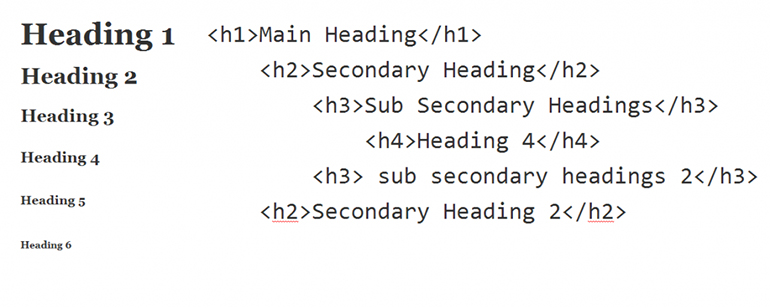
Google uses images as another signal of relevancy. Images should be optimized for this reason. This article should enlighten you further.
Another huge factor with regards to images, is that you ensure they don't slow down your site. Compress them either before you upload them, or use a plugin to do it for you.
Tip 4: Install an SEO pluginIf you're not a search engine pro (yet) or a coder, you may find it helpful to install an SEO plugin that will help you optimize each page and post. These plugins help to provide a snippet preview, focus keyword, title and meta descriptions:
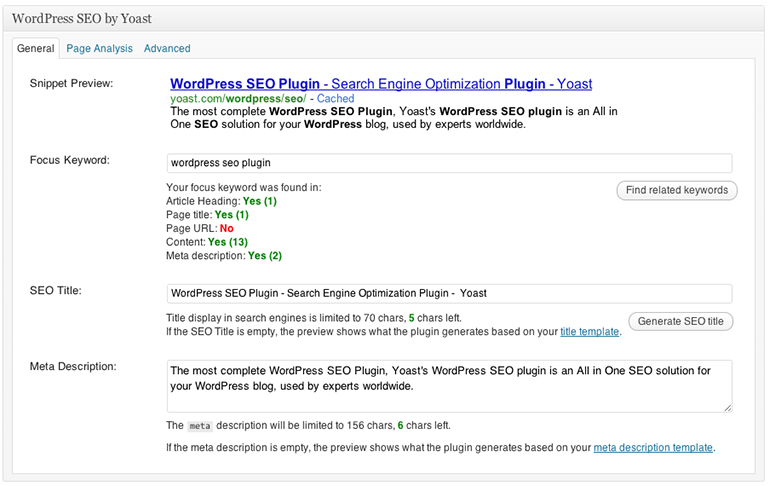
Keynotes
Shockingly, websites that have been designed by agencies, and have won awards for their beauty, are not search engine optimized.
The reason your Wordpress blog may not be getting traffic either, is because:
Copyright © . All Rights Reserved