5 Excellent Tools to Help You Build the Perfect Website
Starting a new website or blog can be an extremely fun and exciting time if it’s your first attempt. However, it can also be extremely confusing and frustrating if you aren’t sure what tools and solutions to use during the creation and promotion process.
With all of this in mind, today we are going to break down some of the best platforms, tools and solutions to make sure your site gets launched in the right direction the first time around.
Be sure to consider your options with each of the recommendations below, no matter where you might be in the site ownership and marketing process.
1 - WordPress for Site and Content Management
WordPress is a free content management system that makes the process of site design and management extremely easy. In short, it’s easy to use interface makes the process of creating content, changing your site design and managing everything else extremely simple, while also not requiring any custom design or programming experience.
There are two versions of Wordpress that are available.
- WordPress.com -- Free and hosted blogging platform on their site
- WordPress.org -- Free CMS that can be hosted on your own site
While both of the solutions are quite popular, you can see a quick comparison between the two below which should also help in your decision process.
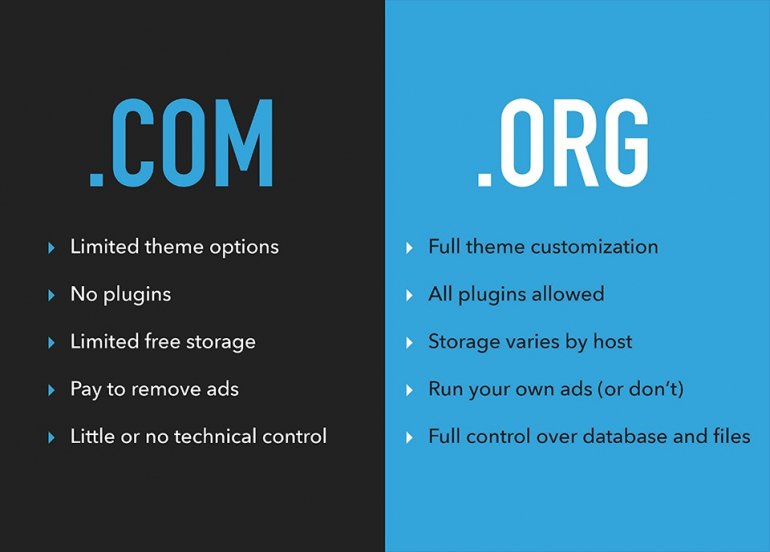
If you are completely new to blogging or the site creation process, you might be inclined to go with the .com version, which is perfectly fine. However, if you are going to start a new site or blog and have intentions of sticking with it for a while or turning it into a brand or business, you will definitely want to go with the .org version that provides you with the free software.
There are some minimal costs associated with starting your own site using the free WordPress CMS solution, but this will also provide you with complete ownership over your content, site and you can do whatever you like with it at all times.
Such associated costs would include setting up a domain name and getting a web hosting plan in place. However, most web hosting solutions will include WordPress pre-installed within most of their packages, which makes the process extremely fast and easy.
2 - Ubersuggest for Keyword Research and SEO
Finding the right tools and solutions to help in the site creation and marketing process is extremely important. Using a solution like WordPress is great for the content creation process, but if you are just going to write and post content on your site, there is a good chance your site content will never be found or rank in Google.
This means you are going to need a reliable and low cost SEO tool to help you with the content creation and keyword targeting process, while also allowing you to monitor the movements of your site and it’s search rankings as well.
A perfect tool for accomplishing this is Ubersuggest, which is completely free to use and offers a wide range of site auditing and keyword tracking tools that other SEO solutions charge hundreds of dollars for.
To get started with Ubersuggest, all you need to do is visit their site and plug in your site URL. Once doing this, you will then be provided with a dashboard area that highlights the many different components, rankings and SEO information related to your site.
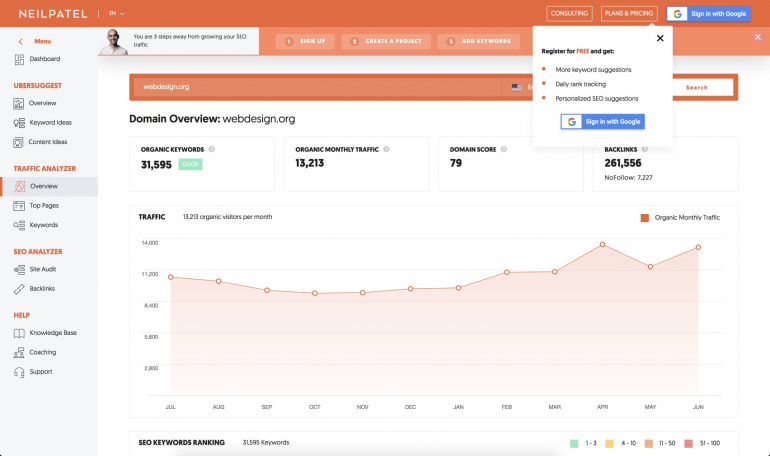
As the owner of your site, you can then join Ubersuggest as a free member and connect it to your Google Console account, which will allow for improved tracking and SEO recommendations.
Getting back to the importance of content creation, Ubersuggest is also very helpful in this area as well. Through the use of their Keyword Ideas tool, site owners can plug in any keywords or phrase of their choice and then see a list of recommended keywords to go after, while also showing the search volume, cost per click average and competition scores for each.
Then on the right side of that same report you will also find a detailed breakdown of the sites already ranking for those terms. This is important because it will let you know how hard or easy it will be to rank for a specific keyword.
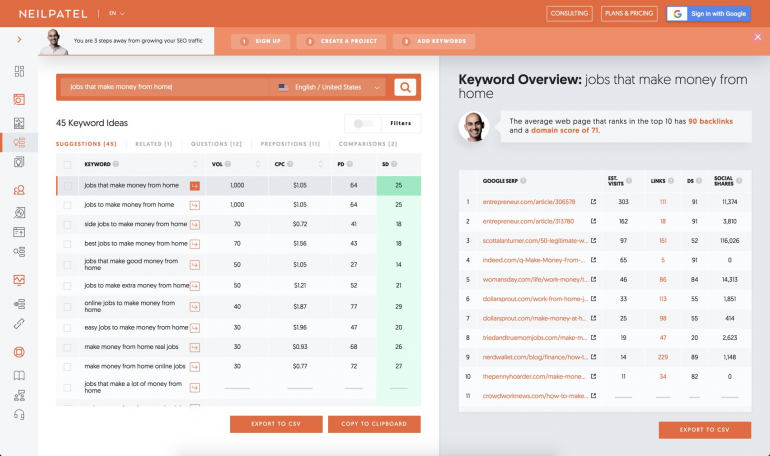
In the example above you can see that Neil Patel is saying “The average web page that ranks in the top 10 has 90 backlinks and a domain score of 71.” for the keyword selection of “jobs that make money from home”. This would tell you it’s quite a competitive keyword to rank for, but would also give you other options to go after.
When it comes to the growth of your site, its content and SEO rankings are going to play a huge role in this process. Using a free solution like Ubersuggest is ideal for bloggers and site owners of all sizes, while also offering options for premium features should you need them.
3 - Google Analytics and Facebook for Marketing
As two of the most popular and powerful search engines and social media platforms in the world today, Google and Facebook not only have the means to drive millions of visitors to your site, they also offer amazing site tracking and advertising features for site owners as well.
Google offers their powerful Search Console platform to site owners, which allows them to add full tracking capabilities to their site while also measuring user engagement, site errors and tracking for paid advertising across Google advertising networks.
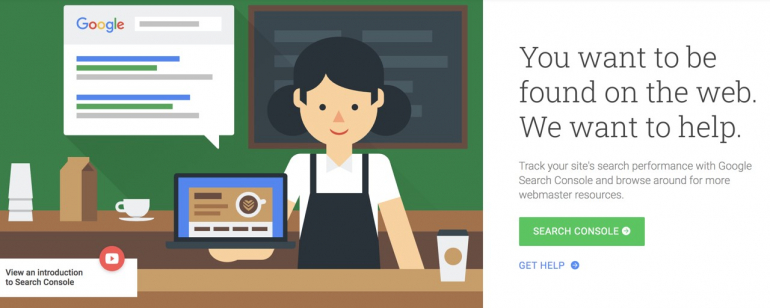
Facebook has a similar approach, but focused more on their paid advertising platform. Through the use of Facebook’s self-serve advertising platform, site owners can add tracking pixels to their websites and landing pages in order to remarket ads to users, while also tracking user engagement and conversions.
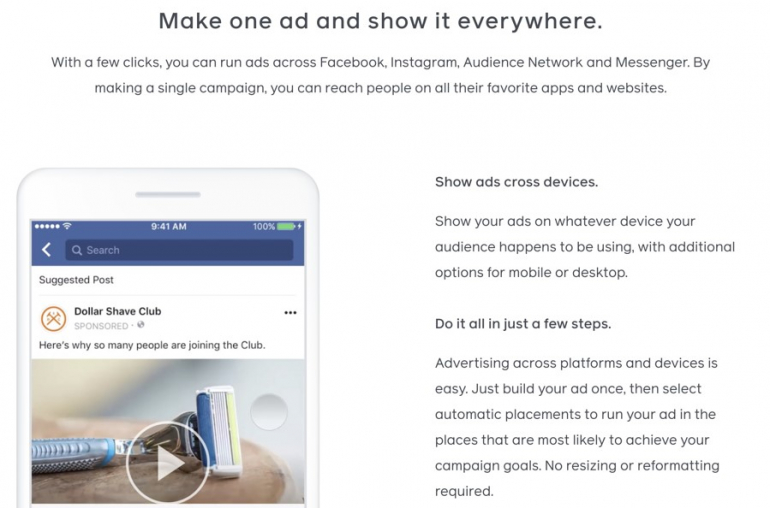
For site owners and brands, making sure your site is connected with both Google Analytics and Facebook’s is ideal. This is true even if you aren’t exploring paid advertising options at the current time, as you can always reflect back to this user data later on.
4 - Canva for Graphic Design
With site content always being of the utmost importance, it’s not just about the text content, but also about the visuals. It’s one thing to make sure you are choosing the best royalty free images for your content, but it’s another to actually have the ability to edit, create or customize your own visual content.
For most graphic designs, Photoshop is ideal, but it also comes with a hefty price tag and a huge learning curve. Just the thought of having to learn a new design software is enough to shy people away.
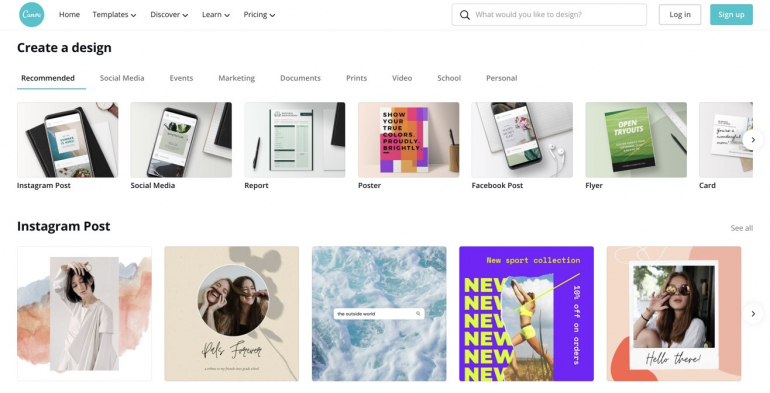
On the other hand, Canva is a free web-based solution that is extremely easy to use.
Through the use of it’s easy drag and drop interface, anyone can start creating custom images or making quick photo edits on the fly. And if you are interested in making unique visual content for social media and thumbnails for your site content, Canva also has hundreds of different template designs to choose from.
There is a free version of Canva, which is usually more than enough for site owners and brands looking to get started with their own visual content, or they have a premium plan that unlocks more features and costs just $12.95 per month.
5 - Grammarly for Improved Writing
Of the many different tools and solutions you will need to create a successful website, content is going to be one of the most important. The good news is, there are tools to help with that process as well.
If you were to search online for free content creation tools, you would likely find keyword, title, call to action and post idea generators to help you with the process. However, it’s important to realize that your brand and professionalism will also lie within how well your content is written and read by others.
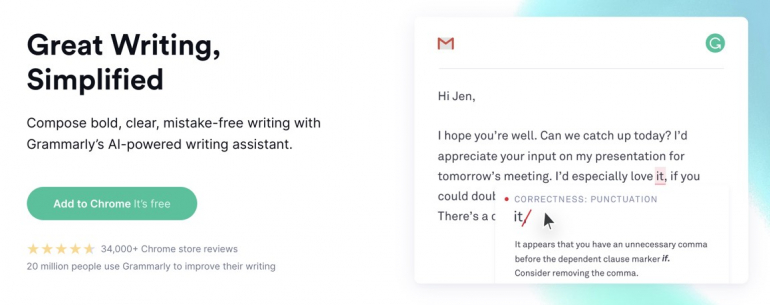
A popular tool for making the writing process a whole lot easier, is Grammarly.
With this application in place, users can write their content as they normally would, but throughout the process Grammarly is reviewing your content as it’s written. Should a grammatical error come up, the application will let you know of any suggested changes or can even make simple spelling changes on its own. The browser-based application is also great because it provides corrections from Grammarly while users write on Gmail, Twitter, LinkedIn, and any other sites you might be writing content on.
Just like Canva, Grammarly has a free version and a premium paid version. The paid versions start at $11.66 per month when paid annually.
Finding the Best Tools to Make the Perfect Website
As you can see, when it comes to content creation, site design and management, there is a whole world of applications and solutions to choose from. It’s not a matter of getting access to as many as possible, but simply finding the best ones for your site and brand.
At the very least, you will want to make sure you have Google Analytics set up and running, while also using a tool like Ubersuggest to make sure your site is ranking for relevant keywords and keeping an eye on the competition.
For improved content creation, Canva and Grammarly will definitely help on that side as well.
Once you’ve spent some time with each of these solutions and platforms, you will quickly have a better understanding on how to use each of them to compliment each other--all while providing sites users with a better on-site experience and providing yourself with improved internal analytics and tracking.
Copyright © . All Rights Reserved