The Ultimate Joomla Admin Templates Guide
The current Joomla admin template called Blue Stork has improvements over the 1.5 version, but that doesn't mean it can't be improved as well.
Joomla 1.6 / 1.7 is the first version to ship with more than one design for the admin area - it included Hathor in addition to Blue Stork. Several template designers have also created templates that aim to make it easier to use, look more attractive and have additional functionality.
In this guide we're going to show you all of the options that you have for redesigning your Joomla admin area.
Why Change Your Admin Template?
There are several concepts that are important in an administration panel. RocketTheme's introduction paragraph sums it up succinctly. " Primary objectives during development were clean modern design, optimal usability, configurable colors and logo, and enhanced functionality via optimizations and new extensions."
Some templates as they come out of the box, don't always add a tremendous amount of functionality and new extensions.
They are just templates with a modern design and alternate placement of menus and functions. They use color and graphics to make administrative tasks more obvious and quicker to find. Sometimes that's enough to give you a real boost. We'll show you some examples of both the simple and the full-blown type. Some are free others are commercial.
Others are maybe overkill, and some are just right, there is one for every work style.
That being said, I've used the default for so long that, right now, it's faster for me to use Blue Stork, than the improved versions. However, once you establish a routine with any of these templates, you'll see how your speed at using the interface can be improved. So if you try some out, stick with them at least long enough to get used to them.
Let's start out taking a tour of the default template so you have a basis for comparison. There are lots of choices, hopefully this overview will give you some direction in your search for perfect administration.
Blue Stork, The Default Template
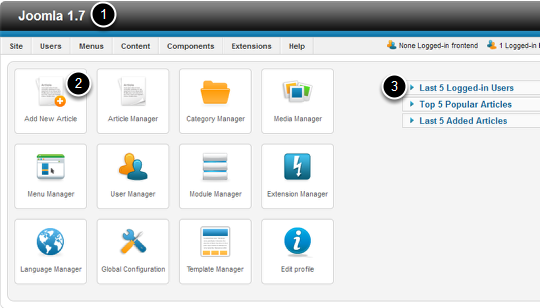
This is the basic control panel. Many refer to it as the dashboard and some templates call it that. Even the default version has some room for customization you can do yourself. These are the parts you have control over.
- Customize the title
- The icons
- The modules
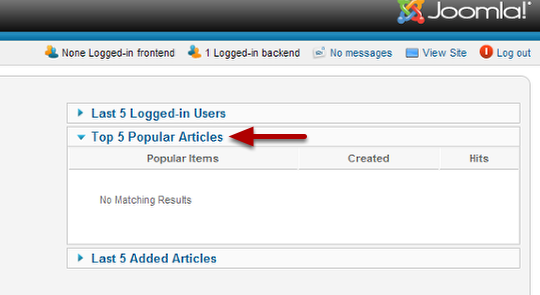
The modules on the right side of the page are exactly like the modules on the front end template. You can add more, change these, and get new ones from the JED. The panels expand when you click on their titles.
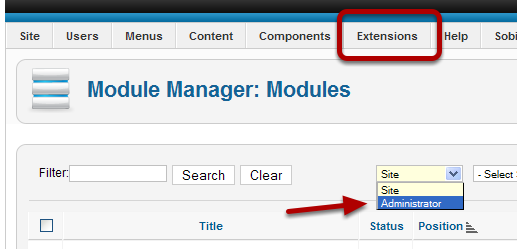
If you go to Extensions > Module Manager and use the filter for Administrator Modules, you'll get a list of all those installed.
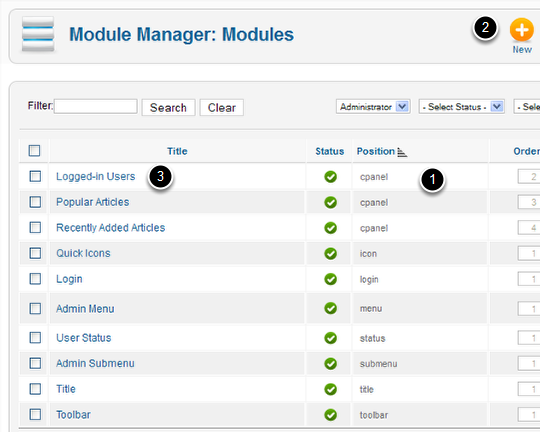
Here are the default modules installed during the installation process. You can see:
- They have positions on the page.
- There's a "New" button for adding extra.
- Clicking the the title opens the configuration for the module.
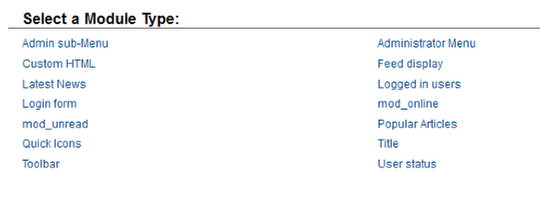
Clicking "New" lets you add modules just like you do in the front end, but you have some different choices. Although you do have Custom HTML which acts about the same in the front end and back end. A good one to use if you are creating customer sites is the Feed display so you can deliver news to your clients.
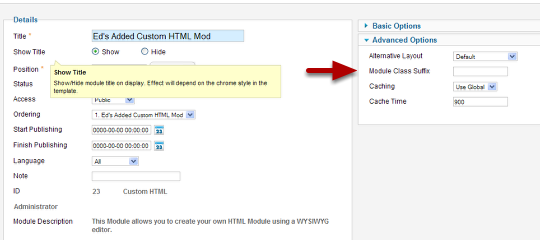
Module configuration is fairly straight forward. You can also use Module Class Suffixes for some added styling.
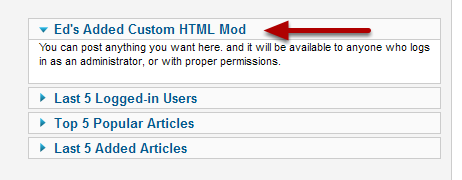
You can see the module I added. You can play with this on your test site and get an idea of the full extent of the customization available. Try switching to Hathor, the alternate default admin theme, and compare if you want. It is similar but Hathor is an accessible design, which means it optimized for people with poor eyesight. You can see a preview of Hathor below:

AdminPraise Lite
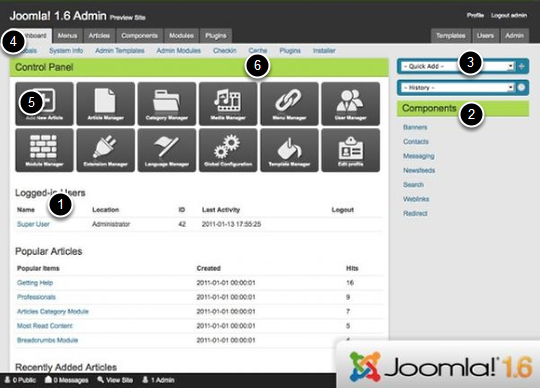
Above is a screenshot of the dashboard for AdminPraise Lite together with labeled features. You can download this from http://adminpraise.com.
- To make things easier to find, in this template they moved the modules from the right side to the bottom.
- Added a special Components Menu
- Quick Jump dropdowns
- A two-line menu instead of dropdowns
- Easy to read icons
- Colored headers for quick identification
Features
- Speed - AdminPraise Lite claims to blow away other Joomla! admin templates in overall speed, size, and performance.
- 6 Color Themes - 6 slick preconfigured themes, which can be assigned globally or just for individual users.
- Component Sidebar (New in 1.7 Version) - Slick and easy way to access components.
- Column Scrolling (New in 1.7 Version) - Sidebar and content scroll independently.
- Elastic Layout - Using the latest in dynamic widths, AdminPraise Lite fits your monitor nicely.
- Switch or Hide Sidebar - Switch the sidebar from left to right, or totally turn it off.
- Last Page Memory - If your session runs out, you'll be redirected to the last attempted page when you log back in.
AdminPraise 3

AdminPraise 3 is a good illustration of the kind of enhancements that can be made to improve workflow. It's possible to customize your AP3 Dashboard to the way you use Joomla. You must purchase the template or you can join their club and get download rights to this and other templates. You can purchase and download this from http://adminpraise.com
Key Features
- Automatically Resizes For Your Browser. Whether you administrate Joomla in a 800px window or full screen at 1920x1200, AdminPraise3 will dynamically resize elements for an optimized user experience!
- Optimized for the iPhone, iPad & Android. Not only does AdminPraise3 resize & rearrange for your browser, it also detects your iPhone, iPad or Android device and optimizes the dashboard and navigation.
- Drag n Drop Function. New drag and drop functionality for dashboard modules. Administrators now have the ability to move their dashboard modules where they want. This functionality can be displayed per admin user.
- "App" Shelf for Components. Want to admire all the wonderful Joomla components you've installed? Check out the App Shelf in AdminPraise3. Just like everything else in AdminPraise3, this is fully configurable and can be hidden for certain user groups.
Full Feature List
- Five Themes - Desert Wind, Dark Stranger, Arctic White, Mac Gray & Joomla Blue
- Component Compatibility - Compatible with all popular Joomla components.
- Modal Windows - Modal windows for all common settings and parameters
- Dashboard Modules - Quickly add, edit and delete dashboard modules
- Tools Menu - Tool menu item with shortcuts and module position
- Custom Menu ACL - Quickly change the user group permissions to view menu items
- Enlarged Editing Window - Much larger JCE & TinyMCE editing window
- History Crumbs - A trail of the last pages viewed
- MyEditor Module - Quickly change your text editor with an AJAX dropdown
- Session Bar - Keep track of your remaining session time.
- Admin Avatars - Pull avatars from Gravatar, K2, JomSocial or Community Builder
- Focused Editing Mode - The content area is highlighted for editing.
- Component Integration - Shortcut integration with the most popular components
- Mobile Support - Optimized for the iPhone, iPad and Android
- Component Sidebar - Dynamic component sidebar with icons and flyout menus
- Config Menu - Configuration Menu with shortcuts to popular settings
- Advanced Toolbar - Toolbar displays Save, New, Cancel & Delete buttons
- Enlarged NinjaXplorer Editor - Enlarged window for editing files in NinjaXplorer
- Matching Scrollbars - All dashboard scrollbars match the active theme with cross-browser support
- Login Redirect -Redirect to previously viewed page on login.
Minima
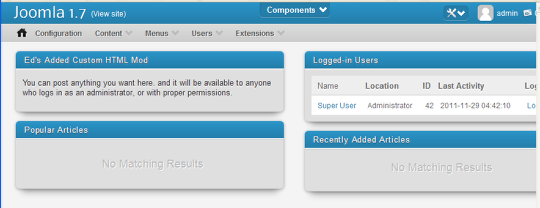
Minima is intended to be small and fast. The approach is to keep it simple, with actions that require selecting an item bulked; important actions are emphasized. This works well as it is, but is far from complete. Future enhancements are planned.
You can get this free template at http://minimatemplate.com.
Features
- Minimal Toolbar.
- Components list - Your components with descriptions. Swipe pages easily while your latest components are listed first.
- Dashboard - Dashboard with modules. Enable your favorite modules showing first. No drag and drop yet, but promised in future versions.
- Shortcuts - Have the menu with only the important items. Soon you will be able to customize with only the items you want!
- Revamped Article Manager - Simplified article manager with tabs. Focus on content and on what really matters first.
- Minimal Interface - The screen is purposely kept clean and clear, while other critical functions are grouped and hidden. See the screenshots below that show the component section.
Coming in the next release
- Check for major extensions compatibility
- More Internet Explorer fixes
- RTL (Right to Left) support
- Users component view override. An alternative look for the Users component
- More performance checks
- Various improvements and refactoring
Coming in further releases
- Mobile support
- Drag and Drop dashboard
- Customizable shortcuts
- More languages
- More components overrides
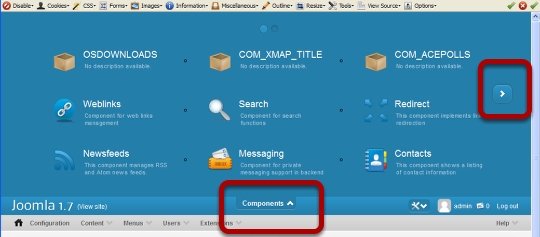
The Components menu is tucked away and invisible until you click the components link in the title bar. Then the panel slides open like a window shade, and shows you all of your components. Clicking the arrow at the right moves you through the entire menu. This is Minima's approach to keeping the screen uncluttered. More complex menus are hidden away.
MissionControl
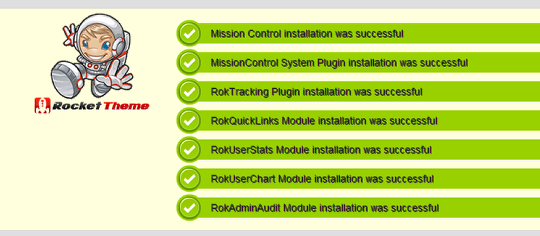
You can download MissionControl from http://www.rockettheme.com. It was build by a team led by Andy Miller, the same person who designed the original Joomla 1.5 admin template.
Mission Control is free and it brings you some added functionality. Most impressive is the re-arrangement of commonly used functions and ability to customize the panel the way you want it. People often say they want an intuitive interface, meaning they don't have to learn anything. I don't think there is such a thing, but good design, use of color and logical placement of controls is what you can get.
The primary goal of MissionControl is to make Joomla more enjoyable to administrate and to make the job of configuring a Joomla-based website easier and more efficient.
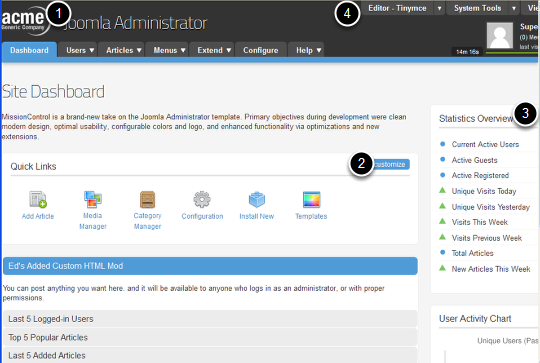
Some Key Dashboard Features
- An easy to customize company logo
- Click the button to customize the Quick Links
- Statistics Overview added to the dashboard.
- Editor selection and system tools moved to an easy to find place with easy to read labels.
More Features
- Free and GPL
- Compatible with Joomla 1.5 & 1.7
- Fast and Efficient: CSS3 and minimal images
- Configurable width: S, M, L and Variable
- Color Pickers for easy customization
- Custom Logo Uploading
- Ajax: EditorSwitcher, CacheCleaner +more
- BlackList functionality for extensions
- Auto-Update Functionality
- Consistent color-coding for usability
- Subtle animation effects for desktop-like usability
- Improved Article Edit panel +more
- RokQuickLinks Module for fast custom links
- RokUserStats Module for user statistics
- RokUserChart visual activity chart
- RokAdminAudit Module to track admin activity
- 3rd-party overrides for Zoo, Docman, K2 +more
VTEM Administration
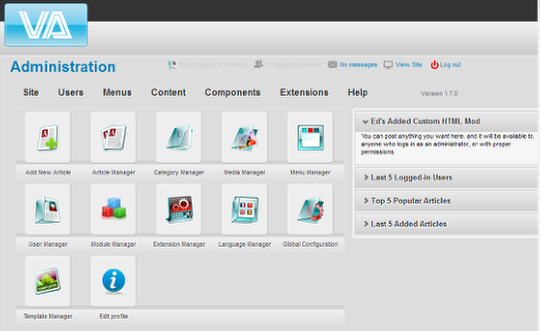
Another free template you can get here: http://vtem.net.
This is the simplest of the improved templates. The arrangement and menu system is exactly the same as Blue Stork (the default). It's main advantage is that it is better looking (to me) and easier to read.
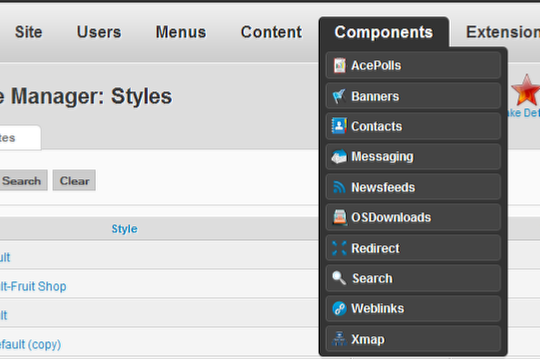
It's main advantages are larger type, higher contrast, easy to see icons and overall better color scheme. It comes with 4 color schemes you can choose in the admin.
Key Features
- Opera compatible
- Netscape compatible
- Safari compatible
- Firefox compatible
- Google chrome compatible
- IE9+IE8 + IE7 + IE6 compatible
- Joomla 1.5, 1.6, 1.7 compatible
- Valid XHTML + CSS
- Smooth tableless design
- Four Color Schemes
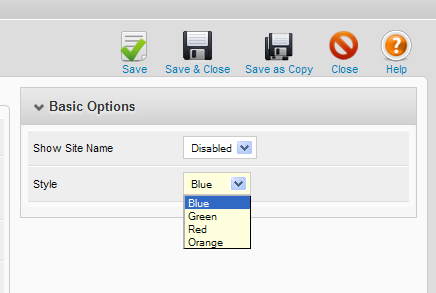
The examples we used here show you a range of administration interfaces from simple to complex. All of them have some commonality. The layouts are simplified and logically ordered. The typography is clean and easy to read. The color schemes contribute to the ease of use. All of these make use of good design principles.
Some go beyond and add new functions. There are additional administrative functions available in the JED that will integrate into these. Not all of them do at this time, so changing from the default to something more sophisticated may not be the best idea unless you check the compatibility first.
Which one is best? I can only give you the same answer i've given to everyone for the last 15 years. The best one to use is the one you know how to use. Be sure to try them in a test environment before you put them on a live site.
Copyright © . All Rights Reserved