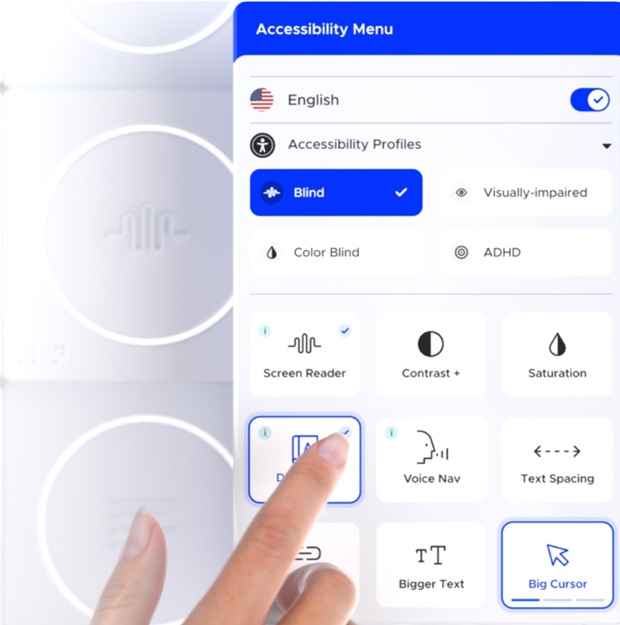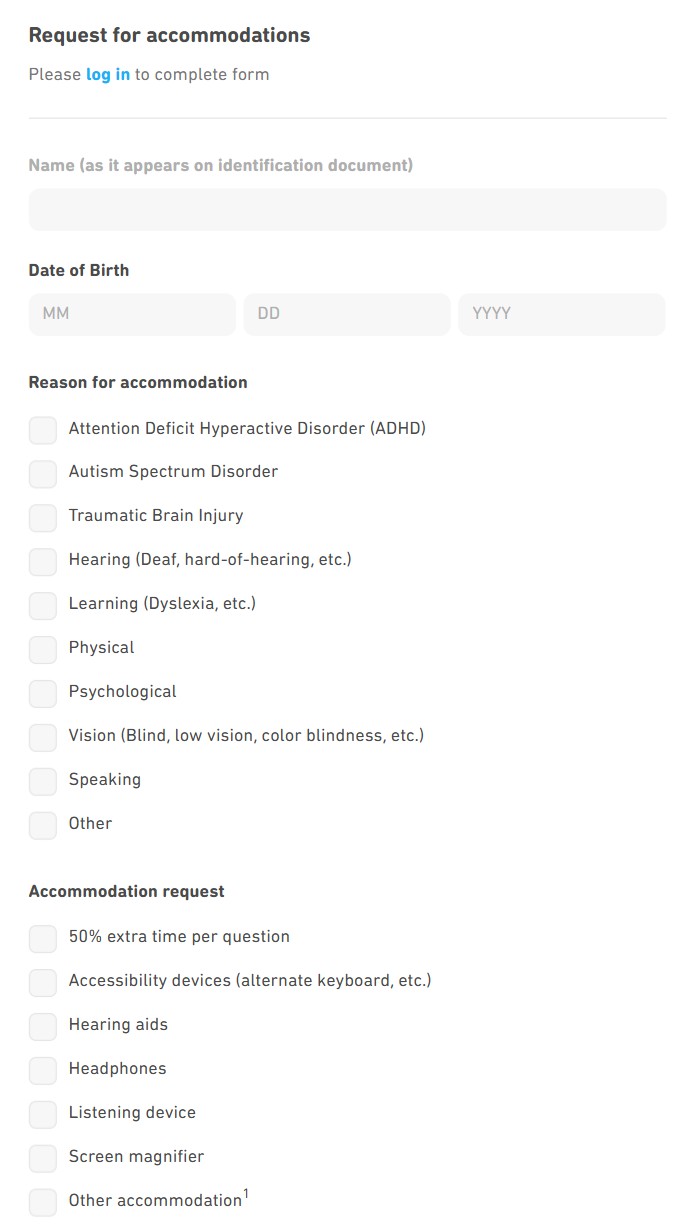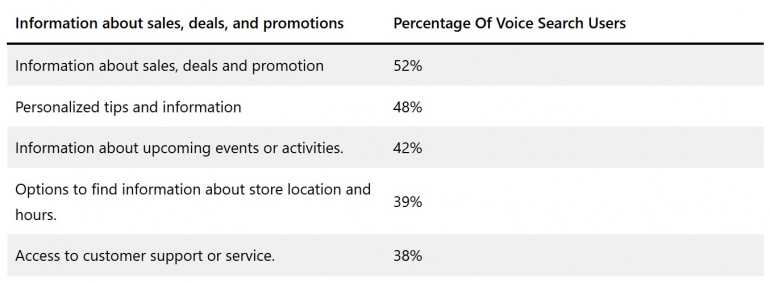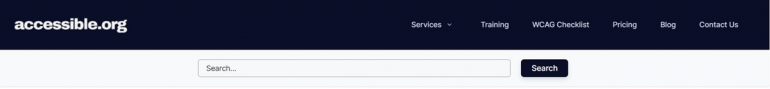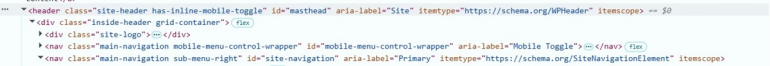Designing Inclusive Web Experiences: Going Beyond Accessibility Compliance

What is Inclusive Web Design?
Inclusive web design refers to the design of websites that can be used by anyone regardless of who they are or what challenges they are dealing with. It is all about creating an online environment that can be accessed by people with disabilities, older adults and other individuals with dissimilar needs. Here, accessibility is not simply just rules, but it is about being useful to all people on the web.
This strategy has gained popularity in 2025 more than ever before. The new laws are harsher, individuals are more conscious about accessibility concerns, and companies are discovering that an inclusive design benefits more people than just people with disabilities.
Why Inclusive Web Design Gained Popularity?
More than 1 billion people across the globe live with disability. This is around 15% of the world population, which is a very large number of potential users of the websites. Without inclusive web design, these individuals are unable to access vital information, online shopping, or online services, which other people use without batting an eyelid.
However, here is the thing: the features that assist people with disabilities tend to assist others as well. As an example, video captions may aid the deaf, but they also assist the person viewing a video in a busy coffee shop. Big, easily visible buttons make websites easier to navigate by people with motor impairment and also improve mobile browsing for all people.
Legal Requirements You Should Know
In 2025, there will be a lot more legal pressure to develop accessible websites. Several key pieces of legislation now compel businesses to render their websites accessible:
- The Americans with Disabilities Act (ADA) applies to websites in the United States. Non-compliant companies can be sued for hefty costs. Already, thousands of companies have paid expensive settlements due to inaccessible websites.
- In Europe, the European Accessibility Act entered into full force in June 2025. This law requires access to shopping internet stores, e-book programs, and applications on mobile devices.
Those companies that fail to comply are subject to fines and lawsuits.
The Current Trends in Inclusive Web Design
Several interesting web design trends are defining how we are developing inclusive sites in 2025:
AI Smart Personalization
Artificial intelligence is currently being used to make websites adapt to the needs of individual users. Tools such as UserWay enable individuals to personalize their experience during the browsing session by setting the size of the text, altering the color scheme, or enabling text-to-speech functions. This means that each person will be able to personalize the site to his/her needs.
Designing with Diverse Thinking Style
An increasing number of websites are being constructed with neurodivergent users in mind, individuals with autism, ADHD, dyslexia, and other disorders that alter information processing. This involves setting up neater layouts, the provision of focus modes that eliminate distractions, and the use of clear and simple language. The focus mode in Duolingo is one of the best examples of it: it strips away all the additional details that could distract the user with impaired attention.
Voice Navigation
Around 20.5 percent of internet users are already using voice commands to access websites. This technology assists handicapped people in using a mouse or a keyboard, although it is also ideal for anyone who wants to surf without the use of their hands. Amazon, among other companies, has created a working voice command system on its websites where customers can search the web and even buy products using voice search only.
Availability of Virtual and Augmented Reality
With the increasing popularity of VR and AR, developers are also turning to make these technologies accessible. For example, VR experiences are no longer one-dimensional, as it is more inclusive to people with disabilities: subtitles are available to deaf people or individuals unable to use standard controllers with alternative navigation options. The AR app provided by IKEA has haptic feedback and audio descriptions to assist visually impaired customers in feeling the furniture's position in virtual reality.
Designing for Older People
The global population is aging at a high rate. By 2030, 1 out of every 6 individuals will be above 60 years. Websites are becoming more responsive with bigger fonts, easier navigation, and understandable error messages. Apple is one of the pioneers of this trend, as they have included features such as real-time voice transcription and bigger touch targets to make their devices more accessible to the elderly.
Tips to Get Started
You do not have to be overwhelmed when designing inclusive websites. So, check out the following tips.
Begin early and work together.
Do not think of accessibility after project completion. Hire UI/UX designers, developers, and content creators with accessibility in consideration right from the start. Once all people understand the significance of inclusive design, it stops being a secondary practice and becomes a part of the work process.
Understand the basics
Learn the Web Content Accessibility Guidelines (WCAG) that provide effective information on accessible web design. These standards include everything, such as color contrast, keyboard usage, and video captions.
Use helpful tools
Several tools can be used in your way of creating and testing accessible websites:
- The ARIA labels help the screen readers to understand the purpose of various elements of your site.
- The color contrast checkers will help you make your text readable.
- WAVE (Web Accessibility Evaluation Tool) is a tool that can analyze your site in terms of accessibility issues.
- Automated testing tools can detect a lot of problems; however, they are not perfect.
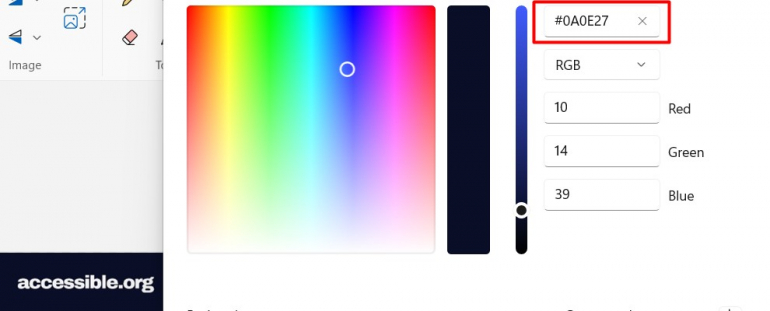
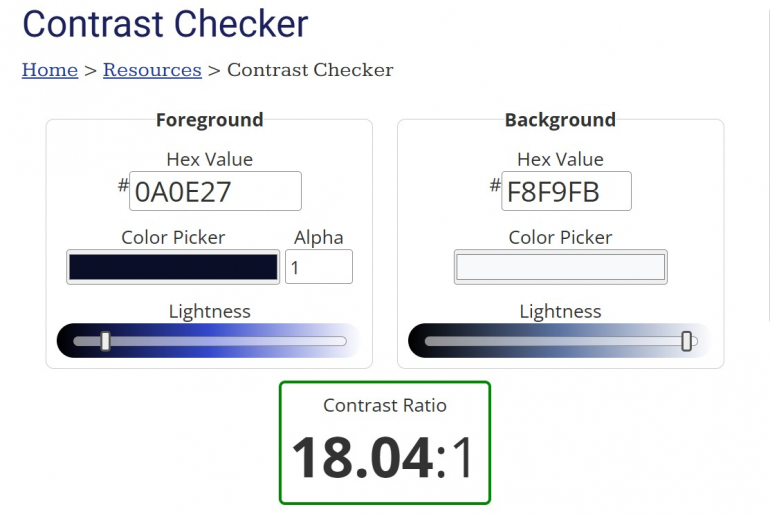
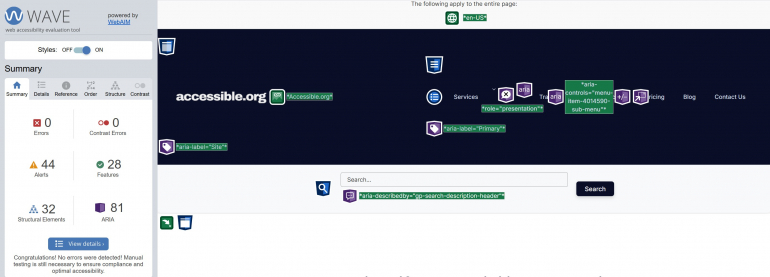
Real User Testing
The most effective method of knowing whether your site is accessible to everybody is by testing it with individuals who possess various abilities and needs. This will include the audience who are screen readers and those who use keyboards or other assistive devices.
Keep Learning and Getting Better
Accessibility is not a short-term solution but a process. Read new guidelines and technologies, and update your websites regularly.
The Current Accessibility Standards
Most of the websites continue to possess accessibility issues despite the increased awareness. A recent study reveals that 94.8 percent of the first million websites have identifiable accessibility problems. Although this is an improvement over last year, which stood at 95.9%, it indicates that a lot needs to be done.
The most typical problems are:
- Poor text-to-background color contrast (appears on 79.1% of the websites);
- Lacking image descriptions (55.5 percent of the websites);
- Incorrectly labeled forms (48.2 percent of the websites).
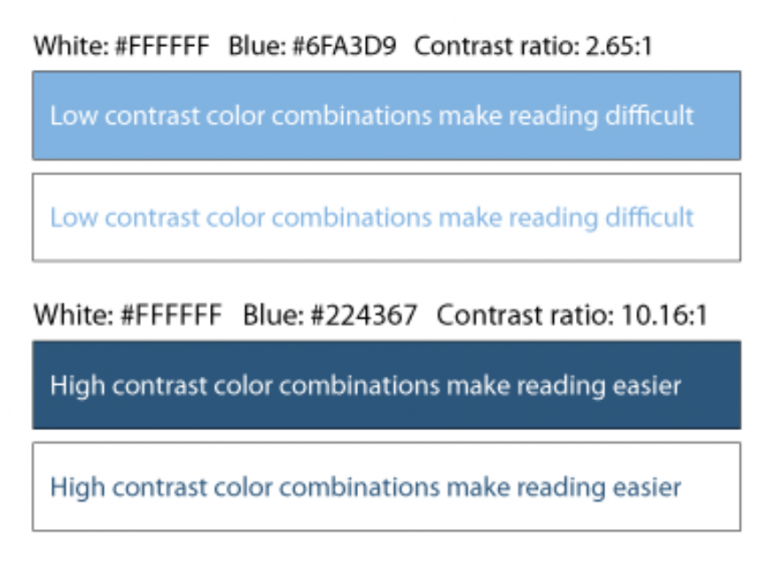
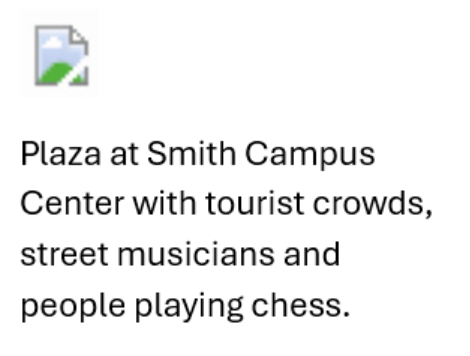

Amazingly, government websites are easy to access compared to shopping websites and also contain fewer errors. This implies that organizations can attain far better outcomes when they focus on accessibility.
So, before starting your project, it is a good idea to carefully study the experience of government sites to adopt all the best that you find in them. Inclusivity means considering a wide range of users. Here are the common pain points in designing inclusive web experiences you could keep in mind:
- Designers often do not fully understand how disabilities or cultural context factors affect users;
- Many designs ignored age-related or neurodivergent behavioral experiences;
- Users with visual impairments struggle with content that isn't readable by screen readers;
- Poor contrast and lack of alt text make interfaces unusable;
- Hover-only menus, drag-and-drop features, or time-limited interactions rule out the possibility of keyboard navigation and screen readers' use;
- Lack of localization can turn away national minorities;
- Advanced hardware requirements, or complex gestures, exclude users on older devices.
Conclusion
Creating inclusive web experiences in 2025 does not only mean legal compliance, but it is also a strategic necessity. Accessibility is only the starting point of achieving inclusive digital spaces, user-friendly and fair, leading to incremental coverage, better UX, and brand loyalty. As web professionals, we need to be open to these trends and practices so that the web becomes a place where all people are welcome to take part. Start by checking your current design with the WAVE tool, and make accessibility part of your workflow to make a more inclusive digital future.
About the author:
Harikrishna Kundariya, is a marketer, developer, IoT, Cloud & AWS savvy, co-founder, and Director of eSparkBiz, a Software Development Company. His 14+ years of experience enable him to provide digital solutions to new start-ups based on IoT and SaaS applications.
Copyright © . All Rights Reserved