In Style: Top CSS Editors For Your Project
CSS (or Cascading Style Sheets) is a popular way of building websites and gives you the power to control every aspect of the way a site looks. Whilst designing through HTML requires a tweak in every individual .html page in order to change the design, you can tweak the overall look of your website with CSS in just a second.
As for CSS editors, they’re built to facilitate editing CSS. By providing functional interfaces it becomes easier to use CSS, as well as to spot mistakes that will mangle your website. CSS editors are built to make your life easier - so use them!
Why Use A CSS Editor
Suppose you’re a web developer: You would want to give consumers a good-looking website, right? Therefore, it’s important to have a good CSS and HTML editor – that’s your primary tool.
In addition, since the web is still evolving, all web developers have to stay up to date on the tools that they use, how they’re developing the web, and so on. CSS and HTML editors help them accomplish all of those on-demand tasks.
How To Choose A CSS Editor
There are so many good free and open-source CSS editors out there that it doesn’t make sense to pay for this product. The web design community is one that prides itself on communication, collaboration, and sharing - so dive into the deep end of this culture and choose an open-source CSS editor that gives you control.
Once you’ve ticked the box that says open-source, there are plenty of further things to consider. At the highest level, you’ll get real-time previewing of your design and tools that meet all the contemporary accessibility standards. Some CSS editors have inbuilt error checkers - like spellcheck for your CSS, this tool can save you a ton of time. When you’re choosing your CSS editor, it will help to have a sense of what you’re looking to get out of the project, and pick an editor that fulfills your demands.
Top CSS Editors Out There
1. Brackets
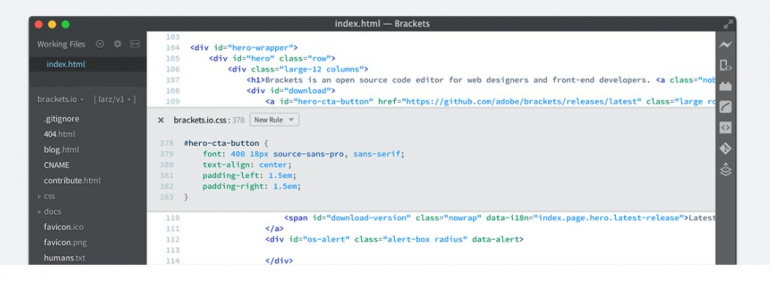
Brackets is a lightweight and open-source CSS editor that won’t slow down your system. This editor has been built by software giants Adobe, but unlike other pricey products such as Photoshop it’s released in open-source and free format.
Brackets stands out as it features a live preview of your edits so you can see how your website’s look is changing in real-time. For those who are new to utilizing CSS, this is great fun for playing around with and learning the tricks of the coding language but it’s equally valuable for old hands.
Available in over 30 different languages, this is a functional and streamlined CSS editor that simplifies building great websites
Bracket works with:
- Linux Mint or Ubuntu
- macOS 10.14 or later
- Windows 7 or later
2. Atom
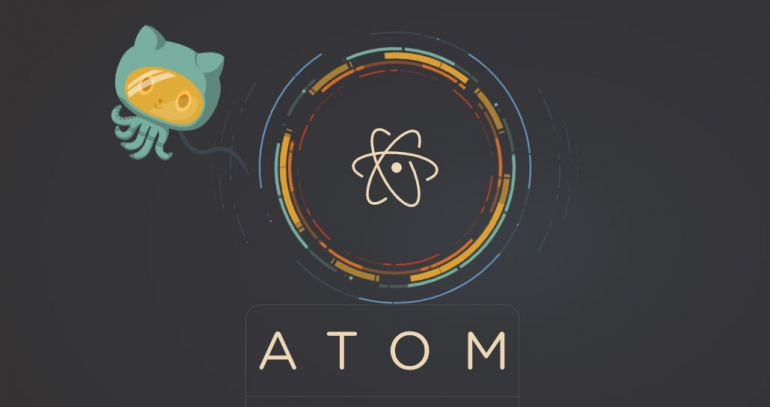
Atom is a hugely popular CSS editor and it’s widely promoted across the CSS community. One of the reasons it's found such success is because of the way it facilitates collaboration on projects, making it a fantastic tool for community use. The cross-platform ability featured in Atom enables real-time collaboration and streamlines teamwork in web development.
Other than that, all the features you’d expect to find are there including support for a variety of common programming languages and autocomplete to speed up your coding. This all comes packaged in an intuitive interface. Simple.
Atom works on:
- Linux RedHat or Ubuntu
- macOS 10.9 or later
- Windows 7 or later
3. Komodo Edit
Komodo Edit is built by software developers ActiveState and it’s a slimmed-down version of their software Komodo IDE which is bundled into their ActiveState platform. Because it’s essentially a free version of a paid product, you’ll naturally come up against some limitations when you’re using it but for anyone looking for a no-frills CSS editor, Komodo Edit is worth a look.
Komodo Edit works on:
- Ubuntu, Linux
- macOS 10.9 or later
- Windows XP or later
4. Bluefish

Bluefish was originally built in the late ‘90s to facilitate CSS implementation but it’s come through a few iterations since then. However, you can still sense something about the internet’s early days in its simplistic design. That doesn’t mean it lacks power, however - the latest version of Bluefish features many of the bells and whistles you’d expect on a premium product such as syntax highlighting, autocompletion, and support for an array of other programming languages.
Thanks to the basic biscuits interface, Bluefish is a great tool for those not looking to get bogged down in extra features. Bluefish is a simple editor, but in simplicity, it finds functionality.
Bluefish works with:
- Linux ALT Linux, Debian, Fedora, Gentoo Linux, Slackware, or Ubuntu
- macOS
- OpenSolaris
- Windows XP or later
5. Visual Studio Code CSS Editor
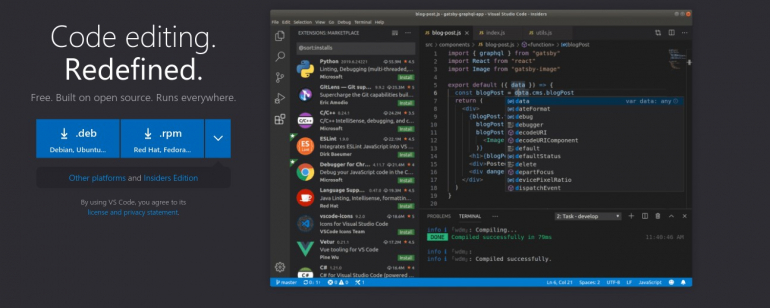
VS Code is one of the favored editors out there amongst seasoned developers. As you’d expect from a code editor being used at the highest level, it comes packed with professional features from syntax to next-level AI-powered autocompletion. With a customizable interface you can create a look that enables your workflow and enjoy discovering the incredible UX within.
Unlike many code editors, VS Code features a debugging function that can save you from implementing buggy code on your website. This feature alone makes it stand out for developers. There’s also a thriving community based our the platform, so the answers to any questions you may have are at your fingertips.
Visual Studio Code works with:
- Linux Debian, Fedora, RedHat, SUSE, or Ubuntu
- macOS
- Windows 7 or later
A Word On Paid Platforms
Whilst we think free, open-source software is the way to go with CSS editors - and with big players in the software world, from Adobe to ActiveState, offering them, free doesn’t mean cheap. Nevertheless, there are many CSS editors available for purchase. If you don’t find your needs met in the editors listed above, Sublime Text and Espresso are two well-built editors that come at a price.
Conclusion
CSS editors will streamline your workflow, reducing errors and enabling you to tap into the beauty of coding in the flow. This list of CSS editors has been built to make creating gorgeous websites easier than ever before. Which is your favorite CSS editor?
About the author
Copyright © . All Rights Reserved
