Creating a 3D Globe in Photoshop CS3
Step 1
Open Adobe Photoshop, and create a new Photoshop document. I am going to create a new document of 520 x 520 px with #ffffff color.
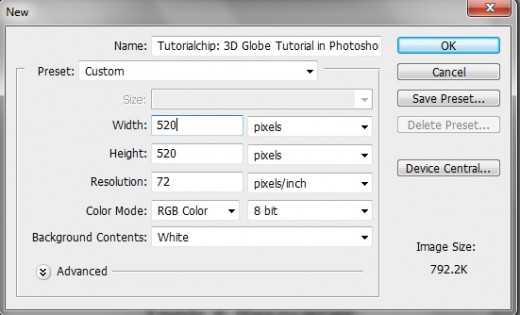
3D Globe in Photoshop
Step 2
First of all select the Rectangle Tool (U) and draw a rectangle as like in preview.

Draw a Rectangle
Now start duplicating it until you get 6 columns.

Duplicate Rectangle
After that duplicate those 6 rectangles and rotate them to create a grid.
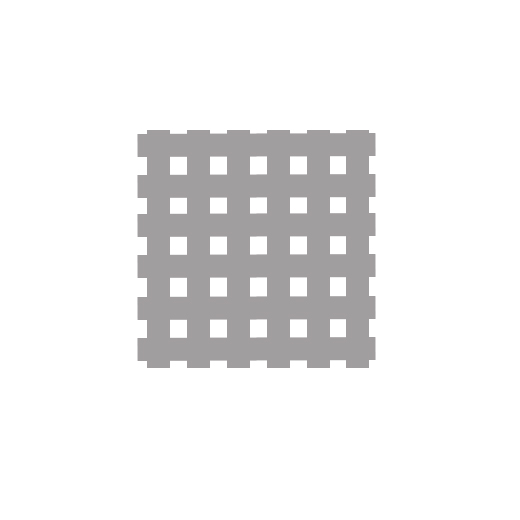
Create a Grid
Step 3
With the Elliptical Marquee Tool (M) create a circle selection as like in the image below.
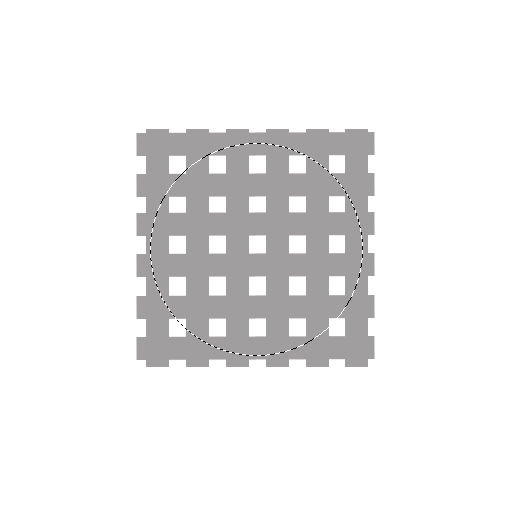
Elliptical Marquee Tool
Go to Filter > Distort > Spherize. Use 100% for the amount and normal for the mode.
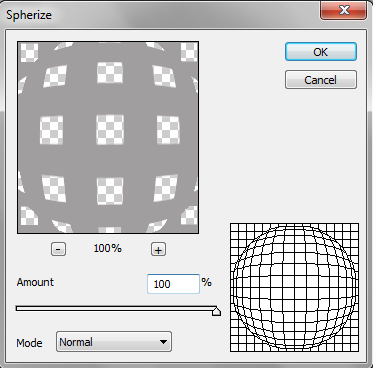
Applying Filter Spherize
When we applying spherize filter then we have get new effect as like in picture.
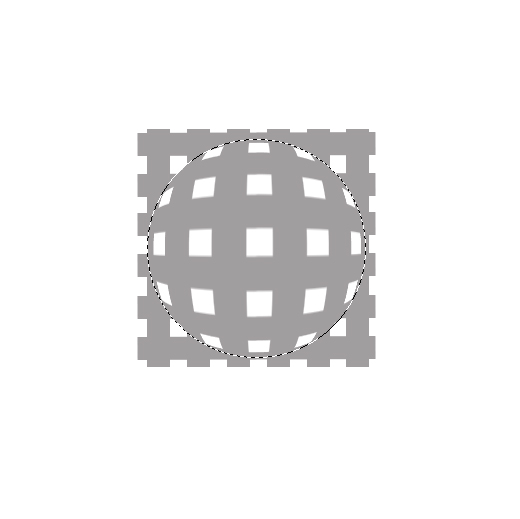
Cool Effect
Now cut the selection (Ctrl+X) and paste it on new layer (Ctrl+V).

Cut the Selection
Step 4
Now we applying gradient overlay and Inner shadow. Go to Layer > Layer Styles > Gradient Overlay.
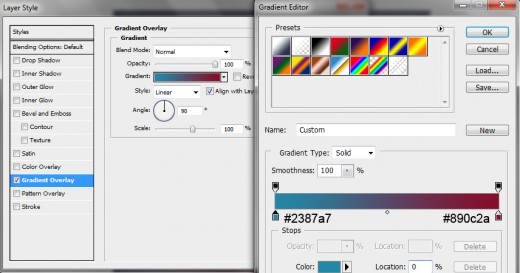
Gradient Overlay
Inner Shadow
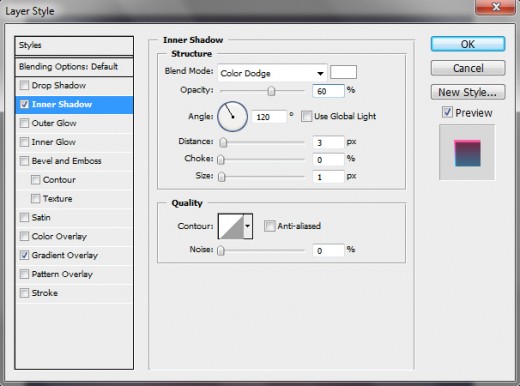
Inner Shadow
After applying these blending options we get a awesome effect.

Layer Style
Step 5
Now duplicate the circle layer and right click on this layer, click on Clear All Layer Style option. Now rotate it 45.
Go to Edit > Transform > Rotate.
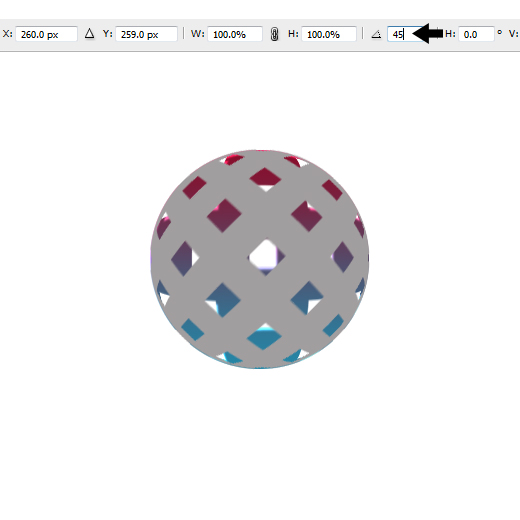
Rotate the Duplicate Circle
Step 6
In this step we applying again gradient overlay and inner shadow on duplicate circle layer.
Gradient Overlay
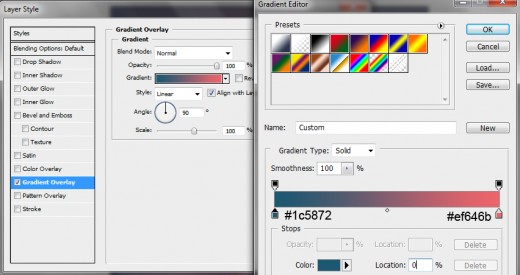
Gradient Overlay
Inner Shadow
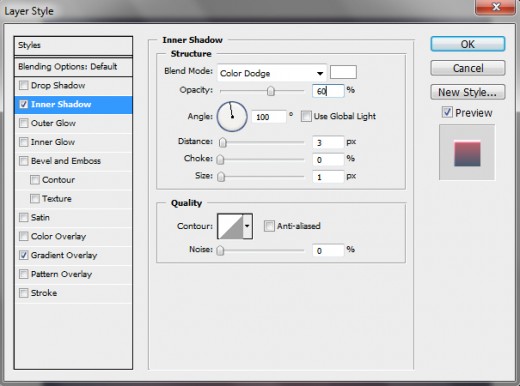
Inner Shadow
After applying layer style, we get cool effect on circle.

Applying Blending Option
Select the two globe layers and merge them (Ctrl+E). After that go to Layer > Merge Layers. You will have one layer with the globe.
Step 7
In this final step, select the background layer and go to Layer > Layer Styles > Gradient Overlay.
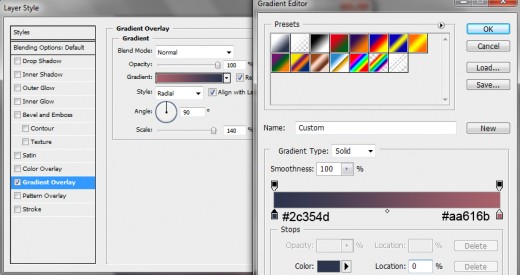
Gradient Overlay
After applying gradient overlay we have get awesome and cool 3D Globe as like in final preview below.
Final Preview
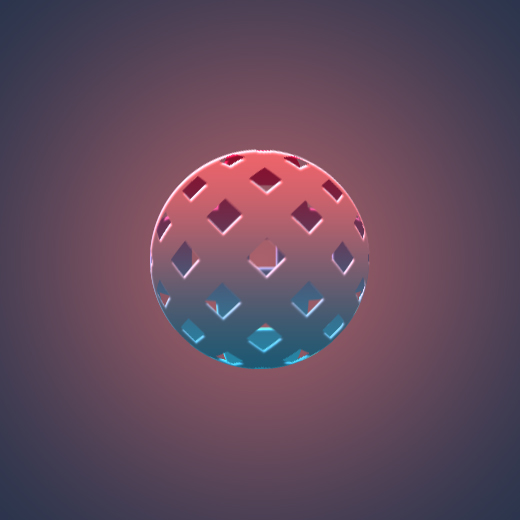
Copyright © . All Rights Reserved