Create Sexy Cyborg
1. Open object that you whant convert to cyborg. We will use this sexy model.

2. Create new layer. Take Elliptical Marquee tool and draw oval on the girls hips and fill this oval with dark grey color.

3. Take Burn tool, set parameters: Range: Highlights; Exposure: 35%. Now make more darker oval both sides and top of oval. Then take Dodge tool, set same parameters and make more brighter oval bottom.

4. Now create one more layer, take Elliptical Marquee tool and draw same oval below girls breasts, again take Burn tool and make more darker oval both sides and bottom of oval. With Dodge tool make more brighter oval top.

5. Now holding Ctrl and Shift keys, click on both ovals layers. Create new layer. Eyedropper tool and select color similar to girls skin. Now with active new layer, go to Edit -> Stroke. Set options like these:
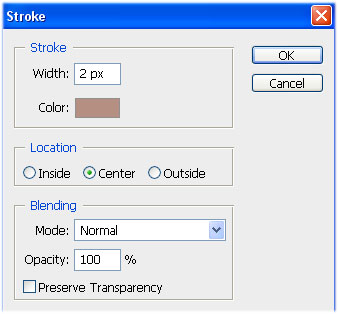

6. Now active layer with girl, take Eraser tool and delete girls stomach

7. We get pretty nice effect. Each robot have engine, so we need to add robot girls engine. You can download it from here. Add this engine between both ovals. Use Transform toll to add engine in better place. We also use Trasfform option Warp. After you do that, take Eraser tool and delete all unnecessary engine details.

8. Take Burn tool and make more darker engine top and bottom. Now create new layer. Take Laso tool, select Feather 20 px and on bottom of engine draw oval. Now go to Filer -> Render -> Clouds. Change Blanding mode for this layer to Hard lights. Create new layer and do same action with top of engine.

You see, that with this action we add smoke to engine. Now we need to delete all unnecessary smoke areas. We can also little bit colourful this smoke with Hue/Saturation function.

9. So, robots stomach looks pretty nice. Now we need create robot arm. To do that, create new layer and again draw oval somewhere on girls arm, to this layer repeat Step.3.

And again, create new layer, draw second oval on girls hand and repeat Step 4.

10. To this both hand ovals repeat Step 5 and delete girls hand between theses two ovals.

11. Now we need add robots hand. We will use one engine detail. You can download it here. Create new layer and add this detail between to ovals on girls hand and delete all unnecessary details. You can see that on girls habd is curve, so to add this details in right place, use Transform option Warp.

12. To girls robot hand we can also add smoke as on girls stomach. To do that, repeat Step 8.

13. I think will be nice if part of robot skin will be little bit more technique. That way I will add tehno texture to robot skin. You can download tehno texture here. Add this texture to our artwork, set Blending mode to Overlay, set Opacity to 60% and delete unnecessary textures areas.

14. Almost done. Now we need to add some small details. As you all now robots have many wires. So we need to add some to our robot girl. Create new layer and add wires that you like and where you like. And thats it. We create very lovely robot girl.By ther way it's not obligitary to buy Photoshop to be able to perform such photo manipulations you can also try some of free photo editing tools.

Copyright © . All Rights Reserved