The Best Way to Improve WordPress Website Performance In 2018
When it comes to the performance of a website then it includes page loading time, user experience, and improves page views. Are you a WordPress user who is worried about your website performance? Then you should definitely take time in reading this article.
I have decided to share a few ideologies that could improve your WordPress website performance. Eager to know what it would be? Let's Get Started!!!
I would let you know certain important aspects that you need to concentrate in order to improve your WordPress website performance.
The Need for Speed:Did you know? A certain analysis which was considered from 2000 to 2006 recorded that the average human span has dropped from 12 seconds to 7 seconds and later it was recorded as 3 seconds.
Now how does that impact you, being a website owner? Not that really?
Then you will have to take this little serious from now on. As people are likely to leave a slow loading website you need to be very careful in mending your website. Already Google and most search engines have started to penalize slow loading websites. So it is always good to consider whether your website speed is good.
How to check WordPress Website Loading Speed?Many website owners who have developed their new website think that their websites are loading faster. This is because users frequently visit their own website which is automatically stored in their cache memory. And that is why the browsers are able to deliver the website content faster than they expect.
In order to find the exact loading speed of your website, you need to make use of speed check tool. I would recommend GT Metrix as one of the best website speed check tools.
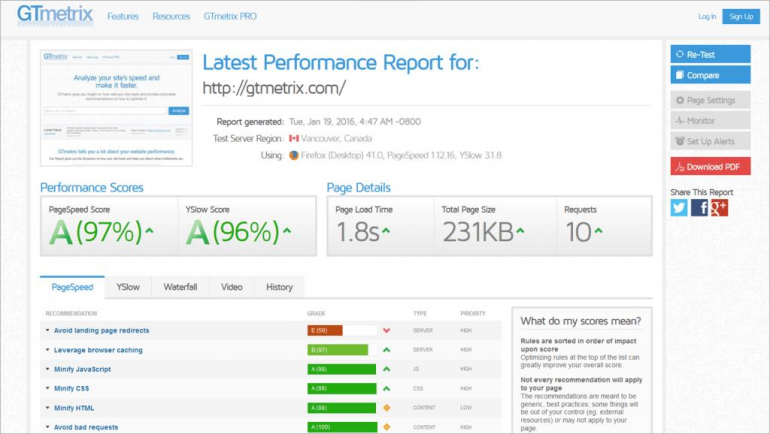
The tool completely analyzes your website and renders a report in which it explains the page loading speed, mobile loading speed and the cause for slow loading pages. By correcting all the negative remarks you could get your website fixed with a proper loading speed.
Now you could find your website loading less than 2 seconds which is probably the exact time which every user expects it to be.
Optimize Images:Images are the best attention pullers. At the same time, it is really important to concentrate that they do not affect your website speed at any cause. I have come across websites where people have filled the website with just images that carry a lot of messages when compared to words.
It is obvious that in these days many websites have transformed to this kind of transition. But many have failed to notice that these images can even ruin your website. You might question me how?
Here is your answer!!!
Images with high resolution obviously occupy a lot of memory which indeed ends up in dropping down the website speed. Many users think that reducing the count of images could help them. But it is not going to work that way.
The only solution to get rid of the performance problem is through optimizing these images. Optimizing images reduces the size of an image without even affecting the quality of the image.
You can make use of a WordPress Plug-in called the Imagify which can help you with this job. The plug-in automatically optimizes the image that you load on your website and eventually lowers the size of the image. The plug-in is free of cost and even easy to uninstall.
Introduce AMP:A recent report from Google has announced that by June 2018 Google will release a speed update in which slow loading websites will be penalized. With this in mind, many website owners have already switched their websites to AMP version.
Accelerated Mobile Pages is a new open-source project that helps web pages to load instantly without any loading delay. This influences your users to operate your website as if the website is a native app that is installed on their Smartphone.
To make it simpler for WordPress users, the AMP plug-in developed by Automatic is released. This gives you complete support on AMP project on your website which instantly generates the AMP-compatible version of blog posts and website pages.
Reduce External-HTTP Requests:There are many WordPress plugins and themes that tend load all kinds of files from websites. These files may have scripts, style sheets, and images from external links.
It is considerable if the external links are up to a particular limit. Many of these files are optimized to load much faster. That is why it is faster than hosting on the same website. In case, if the plugins that you have installed makes a lot of requests then it could significantly drop down your website's loading speed. You can disable the entire external HTTP request by disabling scripts.
Install SSL certificateHTTPS sites are performed better than non-secure HTTP sites thanks to ECC (Elliptic Curve Cryptography), OCSP stapling, SPDY and HTTP2. The Internet world is moving ahead and almost 72% sites are secured by implementing SSL certificate.
Modern browsers, hardware and CDN networks are supporting use of HSTS, cache-control, early termination, Brotli compression and HPACK Compression. Therefore, HTTPS reduces the time of additional round trip to loading your site faster and allows faster-encryption during the primary communications.
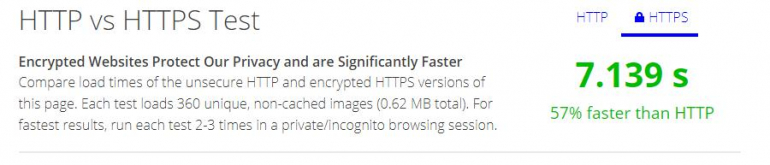
Before getting an SSL certificate to your website, you should evaluate your requirements to choose right one.
- Secure a single website with a single domain SSL certificate.
- Secure subdomains along with main website by using wildcard SSL certificate.
- Secure different websites installing a SAN SSL certificate.
There are many reasons for switching your site to HTTPS like security of website, authentication, customer trust, better rankings in search engine and many others. Although buying and setting up a security certificate can be done quickly and at low cost, it is one of the main reasons to move ahead.
Optimize WordPress Database:There are chances of data overflowing on your website database. You will be able to find a lot of information on your WordPress database that you might probably need them no more. In order to optimize your website performance, you could get rid of all those unnecessary data.
You can also make use of another WordPress plugins that really helps you with trashing these unwanted data from your database. The WP-Sweep Plug-in is an essential one that allows you to clean your WordPress database by deleting things that are trashed posts, revisions, unused tags and much more.
Provided it can also help you to optimize your WordPress website and improve your website's loading speed.
Wrap Up:Aren’t these techniques amazing enough to handle your WordPress website? Now get rid of the fear of losing your WordPress website. Now grab this chance of revamping your website that makes it cool enough for your users to interact.
Make use of all these techniques that you could escape from Google's new speed update and even improve your website performance by just making a certain changes to your website.
I hope this information could help you way better than you expect your website could be. Make sure that you follow all these techniques to get the best output on your WordPress website. At the same time, flood in traffic to your website.
About the author
Copyright © . All Rights Reserved
