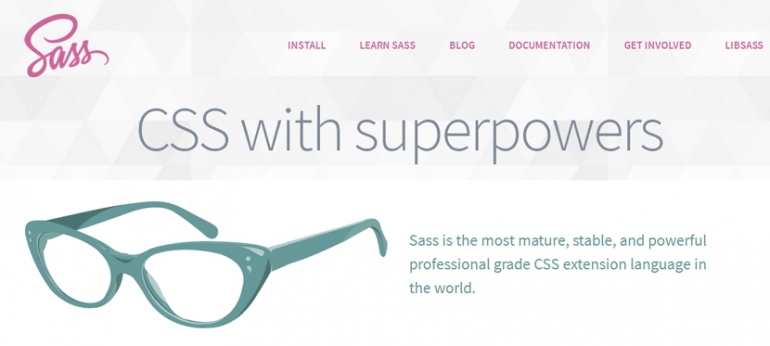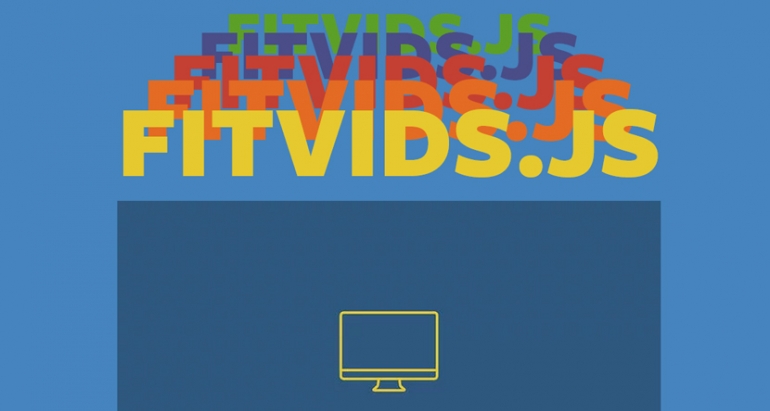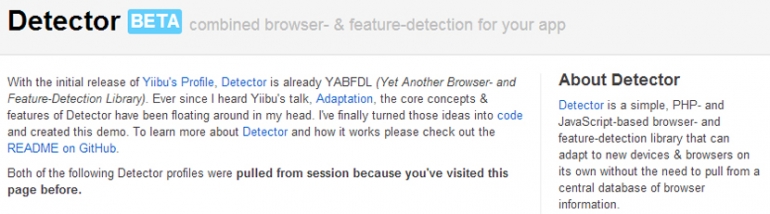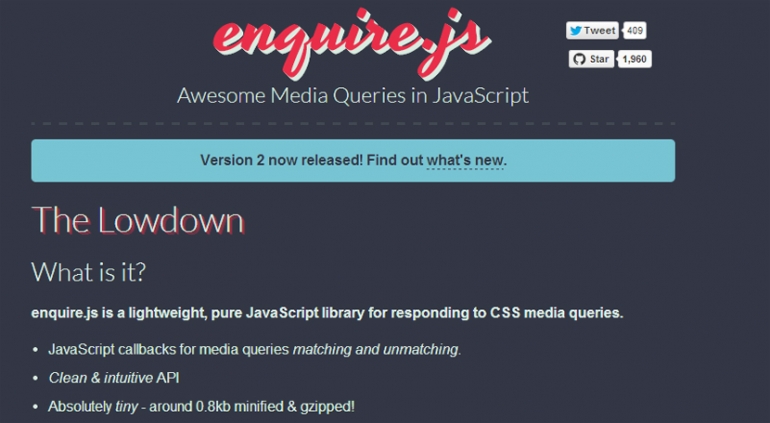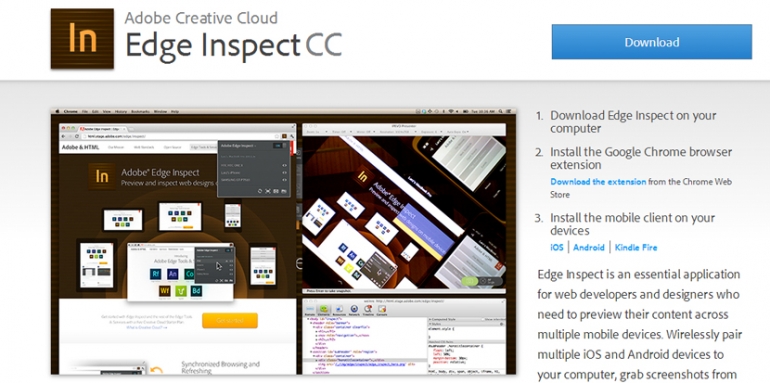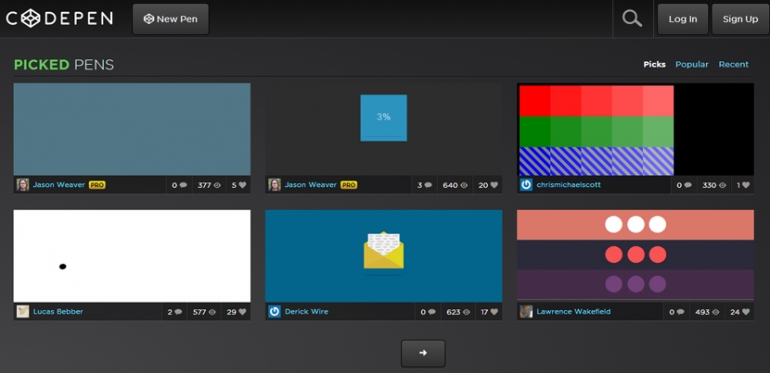Top Web Design Tools to Die For
Web designers have to rely on many different resources to put together a site that wows and impresses clients. Whether it's something to give them creative inspiration or something else altogether that helps them with the practical side of coding issues, web designers need a veritable arsenal of tools at their side to do a good job for clients.
Finding tools to make your design work both a cinch and masterful can be a pain in the neck if you don't know where to look, but don't worry! That's why you read us. What we've got for you today is a whole slew of stellar web-design tools that you've likely never heard of yet.
If you're working on any web-design project, you'll definitely want the following tools close by.
SASS: Syntactically Awesome Style Sheets
Sometimes, sass is good, as in the case of this beautiful web-design tool. If you're looking to author responsive CSS, then you definitely can't go wrong with SASS. This tool is a preprocessor that empowers designers to both author powerful styles and streamline the CSS workflow.
Responsive web design has never been simpler, thanks to SASS's brilliant features. For instance, designers are able to store spacing, font-size and breakpoint values as variables.
The best part of SASS, though, is how it lets designers nest media queries within rules. As a result, all styles associated with a particular rule stay in one place, increasing order.
FitVids
Designers know that videos as well as other media objects are quite different from basic images since they fail to maintain aspect ratios if you resize them. Any designer who's ever had to deal with such scaling issues also knows that he has to also deal with a plethora of codecs.
The huge problem that stems from this is delivering video to any web-enabled devices. Thankfully, FitVids exists to help with creating intrinsic ratios for the videos. This is a plug-in that empowers web designers to be able to create videos for various devices that still maintain the proper aspect ratio if they are resized.
Detector
Ask many a designer, and he'll tell you that both device profiling and feature detection can be a hit-and-miss proposition. While device libraries are hard to handle, absolute feature detection depends on client-side detection. This means that solely depending on it could restrict flexibility when delivering functionality to a wide range of various user agents.
Detector is a JavaScript- and PHP-based browser that's the solution to these problems. Also a feature detection library, Detector will adapt to new devices as well as browsers independently, without the requirement to rely on a central database of browser info.
Enquire.js
Sure, media queries are great for CSS. However, no matter how great they are, designers will at some point wish to change an experience's conduct at specific breakpoints. Enter Enquire.js for just this specific situation.
Enquire.js is a script that utilizes matchMedia; this means that it's possible for designers to constantly load scripts, execute different functions and so much more.
Adobe Edge Inspect
One of the paid services on this list of awesome web-design tools out there, Adobe Edge Inspect utilizes apps that only function on Android and iOS devices. Designers should know that testing on real devices is beyond necessary - it's vital to the user experience of a site that's live.
Until not such a long time ago, the process of testing was actually a pain in the you-know-where! That's where Adobe Edge Inspect comes into the picture: It permits designers to actually auto-refresh each and every connected device. As a result, designers can now rejoice at how efficient it is to remotely analyze code on any given remote device.
CodePen Pro
The good thing about CodePen Pro is that it isn't just easy - it's extremely simple to use. With it, web designers are capable of displaying a responsive pattern as well as other techniques very efficiently. The additional benefit of using this useful tool is that it features a plethora of goodies that you wouldn't expect, such as SASS and other in-demand JavaScript libraries.
Not too long ago, CodePen Pro even released something called pro features. Pro features enable designers to glance at the results of their coding work on different computers and devices immediately, as they are typing the code! It is definitely a revolutionary feature that rewards designers by letting them see the fruits of their labor in real-time and on real devices.
So Much Tool Goodness
Thanks to these tools, web designers can tackle their projects with more options, greater creativity and, in the end, greater gusto. Tools like these make the average web designer's life a whole lot easier. And when things go easier in the design workflow, that means clients who are happier, designers who get more work done, and the end result that both looks and functions so much better.
Many of these tools are free of charge, but the Adobe Edge Inspect one is a paid service, which is somewhat rare in the world of web-design tools. In spite of this, play around with each and every one of them, and determine which one makes the greatest difference in your projects. With so many tools from which to choose, it would be simply unwise to just limit yourself to one of these great tools.
So what do you think about these specific web-design tools? Have we missed ones that you think are even better? Are you using ones that we haven't even covered here? Whatever the case may be, tell us all about it below!
About the author
Copyright © . All Rights Reserved