The Worst Mistakes to Avoid When You're a Freelance Web Designer
Being a freelance web designer is dependent in big part on word of mouth, as in what your clients tell other people about your skills and service. Therefore, it's best to provide top-notch work and unbelievably good customer service to your clients - if you want to stay in business as a web designer that is. Too many web designers simply forget that they're also businessmen and women, not just creatives who do front- and back-end design and development for clients!
Making a mistake as a designer means repercussions and bad consequences. Not only will it mean that you fail the client whom you're presently working for, but you'll also develop a bad reputation for not being the best designer around. That can and will adversely affect your business, which is putting it lightly.
So here's a list of the worst mistakes that you should make sure that you never commit!
Subscribe to our newsletter and get useful tutorials and huge bundles with design freebies once in two weeks:
You Fail to Communicate With Clients
On a personal note, let me just assure any web designers out there that clients absolutely hate it when you're not open and straightforward in your communications. Clients want to know how long a tweak, correction or improvement to their website will take; they hate to be left in the dark about it.
Clients who don't know what's going on with the progress of their site design or redesign will get agitated because they feel like they're losing control of something that's really theirs. This negative feeling will make its way back to the designer in various ways and forms, so designers: Respect your clients by keeping them in the loop, always.
Your First Draft Is Disorganized Chaos
Sure, your first draft of a web-design project shouldn't be anything close to a masterpiece; after all, eventually getting to a point that satisfies what your client wants is what the whole design process is all about. Still, you shouldn't be turning out abysmal sloppiness in your first draft since that will make an absolutely bad impression.
So you should name your layers, make swatches and create grids even in your first draft. Your client will almost certainly always demand changes after seeing the first draft. That's normal and part of the business. The problem occurs when your first draft is a mess and not labelled at all. When you try to implement the changes your client wants, you'll struggle because you can't make ready sense of what you drew up, which will only add more time to your project.
Banish this lack of efficiency and productivity with basic order in your first draft!
You Fail to Begin by Sketching Your Design
Some designers get so complacent or aloof that they begin to believe that sketching is too good for them, but that's an overestimation of themselves. Even if you believe that you can skip straight to either your code editor or Photoshop, it's not advisable to omit this most basic of steps.
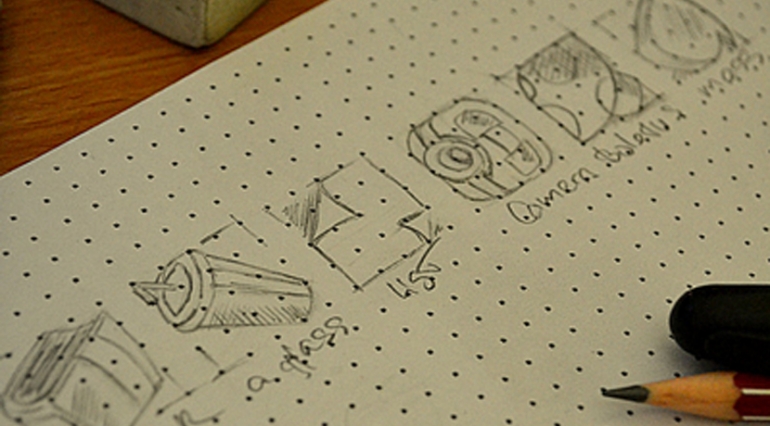
Sketching is part of the healthy process where you're allowed to make errors and then correct them as you proceed. It helps you to brainstorm and fully flesh out your design ideas. It's a good practice to keep around, no matter how successful or experienced you become. Plus, sketching gives you a humongous advantage that skipping straight to your computer screen doesn't permit you: You see your design better on paper, where you're then allowed to both erase and edit as much as you wish. Perfection is not a prerequisite on paper.
You Spend Insufficient Time on Testing
Regardless of whether or not you like to brush up on your design skills on websites like Lynda.com, for instance, you still need to test, test, test. Unfortunately, it can be all too tempting for a designer to lose sight of this fact. Ask many designers, and a lot will confirm that they just dislike the testing phase because of how time-consuming and annoying it can be.
Simply put, during the testing phase, that's when you will find out everything that can and will go wrong with a design. One of the biggest problems is, for example, that a design that looks virtually perfect in one browser can look totally off in terms of aesthetics and functionality in another! Sure, designers will often look to patches for quick solutions, but these can sometimes be inadequate and make things worse.
That's why it's always best to ensure that both your design and code are flawless prior to testing. Easier said than done, of course.
You Do Way Too Much
For some designers, solving the problems of their clients - like conversion rates that are just too low, as just one example - becomes something of an obsession. As a result, they literally attempt to do way too much, thereby complicating the problem instead of finding an efficient way out of it. This is such a tempting trap into which to fall for many a designer.
Let's say your client's site isn't converting the way the client wants. Instead of redesigning the site with a fancy parallax-scrolling design or something like that, you will be better off just addressing basic clarity and any friction issues. So, you might look at making the call to action buttons bigger and working on a sticky navigation menu or bar instead.
These Mistakes Are Toxic
There are mistakes, and then there are mistakes like these, which are purely toxic. You can't learn from them; they simply ruin your reputation and productivity as a designer. You have much better things to do with your time and career. Avoid these mistakes at all cost. Your clients will thank you, and you will thank yourself, too.
Traditionally, here are some books to read on the topic:
- Starting Your Career as a Freelance Web Designer
- 100 Habits of Successful Freelance Designers
- Business Basics for the Creatively Inclined
- Successful Freelancing for Web Designers
- How To Be A More Productive Freelancer
What about you? Have you ever done anything as a designer that you thought you shouldn't? If you've ever been a client of a designer, what has a designer ever done to you to totally irk you? Now's the time to get it all off your chest in the comments section!
About the author
Copyright © . All Rights Reserved
