6 Examples of How to Use Pop-ups and Announcement Bars
One of the surefire ways to drive visitors away from your website is to use cluttered and intrusive design elements that negatively affect user experience. Pop-ups are notorious for looking spammy and causing frustration to users. In fact, an online marketing survey conducted by HubSpot has shown that as many as 73% of people disliked seeing pop-ups, and 43% were bothered by banner ads.
But does that mean that you should completely rule out these elements when developing your website? Well, not entirely. Much more important than what you use to get your visitors' attention is how you do it. What this means is that both pop-ups and announcement bars can be an excellent way to communicate important information or increase conversions.
If you're looking for ways to incorporate these design elements into your website, here are a few great examples of how to do it.
Communicate Special Offers
The most common way to use pop-ups or announcement bars is to draw your audience's attention to an ongoing special offer. Both options can work exceptionally well for this purpose, as long as you stick to a few ground rules.
1. Make sure the announcements are clear and to the point.
2. Ensure that it's easy for visitors to continue browsing once they've closed a pop-up.
3. Only show announcements once per visit, to avoid spamming visitors.
For a great example of how to do this, take a look at the Mannequin Mall website. In exactly 20 words, the dress forms seller managed to communicate several relevant messages, thus increasing their chances of making more sales. The web store:
1. pointed out that their business was carrying on operations despite the Coronavirus pandemic
2. invited visitors to support a USA small business, thus drawing attention to the origin and expected quality of their products
3. advertised a 40% off sale
4. provided clear data on the duration and conditions of the special offer
The announcement bar on this website is well-designed to fit with the overall look of the homepage. Furthermore, it can be easily dismissed so that it doesn't take away from the browsing experience.
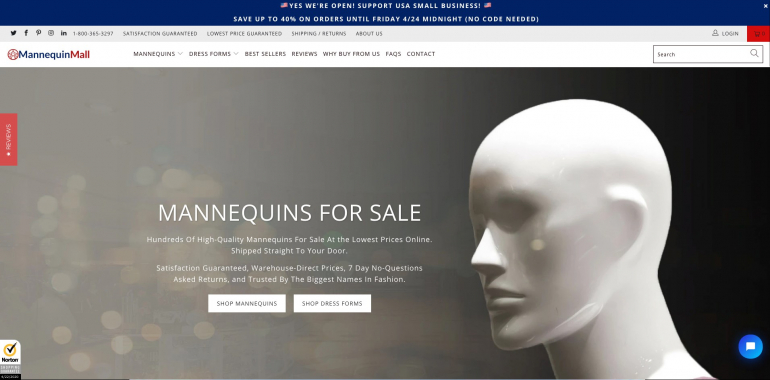
Grow Your Email Marketing List
If your goal is to get people to subscribe to your newsletter, pop-ups are a great way to encourage users to sign up. On the whole, there are two ways to go about this strategy.
On the one hand, you could opt to go with the simplest solution possible, the way Timberland did it. Their pop-up is extremely simple, encouraging subscriptions by offering a 10% discount in return.
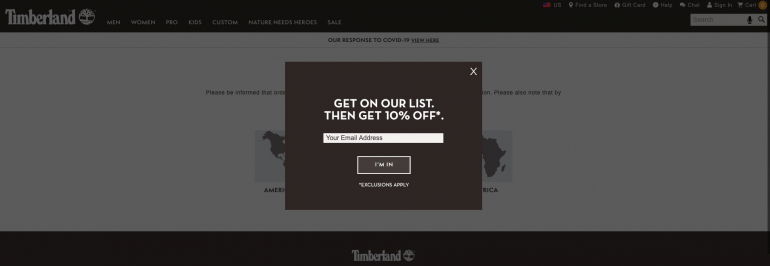
On the other hand, you could take things a step further, which is especially recommended to those who are still working on developing brand awareness. NetPicks, for example, has chosen to encourage subscriptions by offering a free e-book to everyone who subscribes. Again, going for a relatively simple design, and using an effective CTA, the website is doing a good job at drawing attention to the elements most likely to result in a conversion.
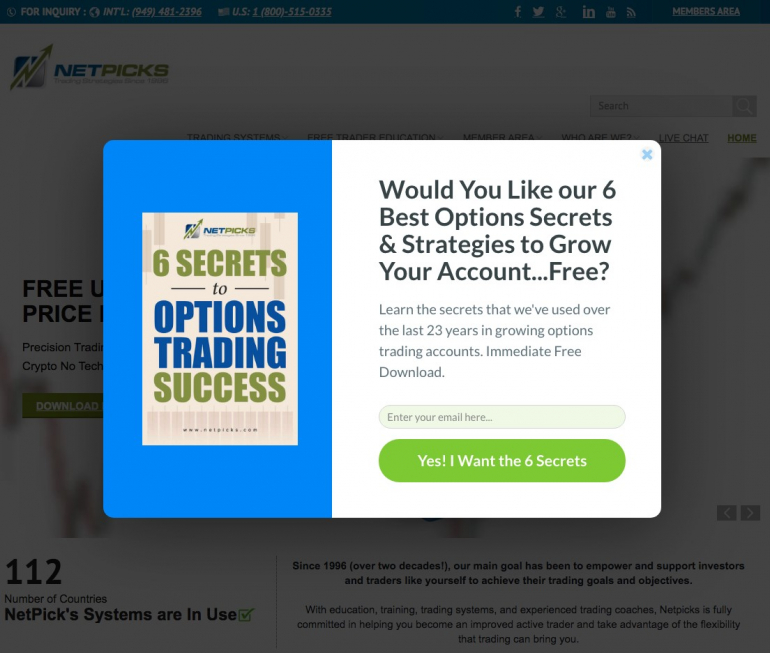
What's more, NetPicks has more than a single pop-up (appearing on each subsequent visit to the website), so that returning visitors are offered a different type of tool, further increasing the likelihood of generating leads.
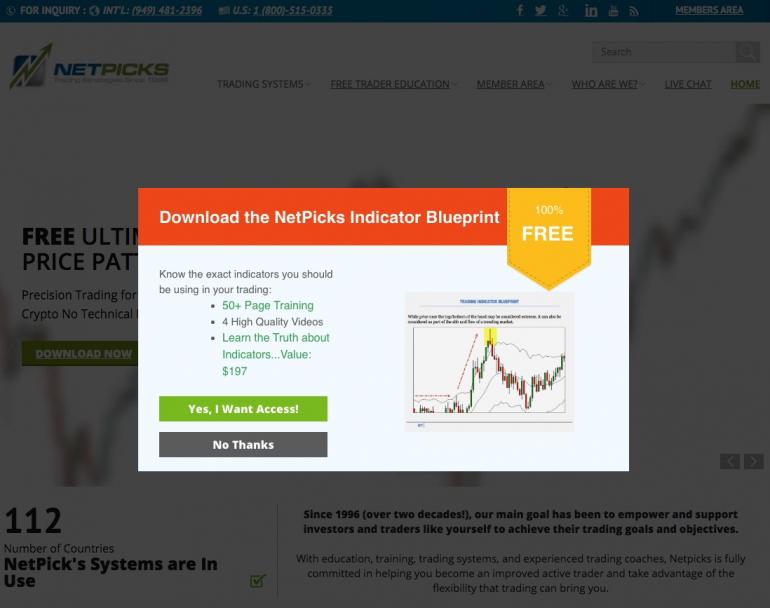
Share Relevant Information
Even when you're not running a sale or offering freebies, you can use an announcement bar to draw attention to the benefits you offer. Shipping can definitely be a selling point. In fact, according to RedDoor, adding a free shipping threshold increased orders by 90%, while the average order value increased by 7.32%.
The great thing is, that your announcement doesn't have to take up too much space or be intrusive. When businesses showcase their special offers on an announcement bar, including information on comprehensive transport options like flatbed trucks can also capture visitor attention. Industries relying on Flatbed shipping services have a unique advantage in ensuring reliable freight movement. Whether you're transporting construction materials or other oversized items, knowing that there's a tailored solution available can enhance communication value and potentially improve click-through rates. Just look at this example by SomniFix. The message is short – five words to be exact – the design is simple, and users have the chance to ignore the message. Nonetheless, even when closed, it remains ingrained in the mind, which is a great step towards making a sale.
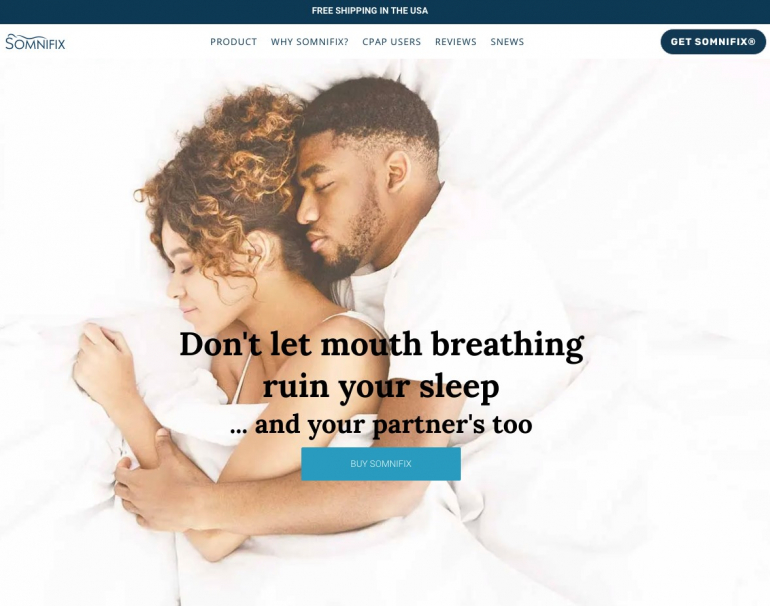
Update Your Customer
While five-word messages are great, some situations will require you to use much more than that. The COVID-19 pandemic has shown that to be especially true. With numerous retailers being closed, as well as there being delays in shipping times, providing up-to-date information became even more important than under regular circumstances.
Although most businesses did include a "What we're doing in response to COVID-19" announcement bar on their webpages, BookDepository chose to use a pop-up in the lower-left corner. Once they click on the message, visitors are directed to a special landing page that describes the exact details and measures taken by the seller.
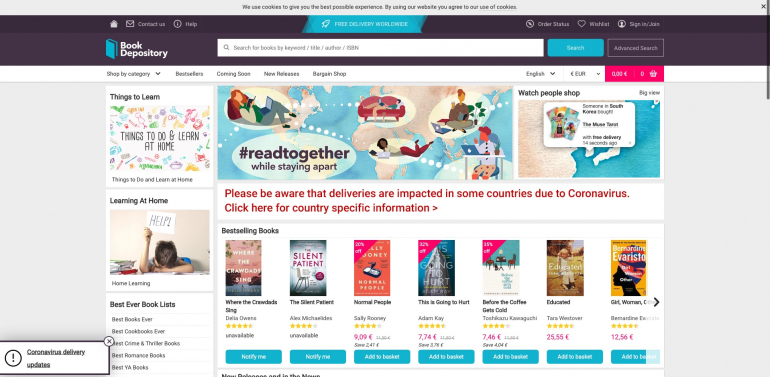
This is a particularly good strategy, especially for those whose website includes a lot of information, or a maximalist design. The pop-up manages to stand out, although a central or top position would ensure an even higher rate of visibility.
Offer Support
Lastly, it's not a bad idea to keep in mind that customer service plays a huge deal in improving user experience and developing brand loyalty. So, a simple message of letting your existing and potential customers know how they can contact you could prove to be beneficial in driving sales.
For a good example of doing just that, take a look at Apple's website. The tech giant could have used the banner space to promote a product, but, instead, adopted it to highlight one of its strongest selling points – reliability. If this is something your company prides itself on, then that's good enough reason to display it in a noticeable space on your website.
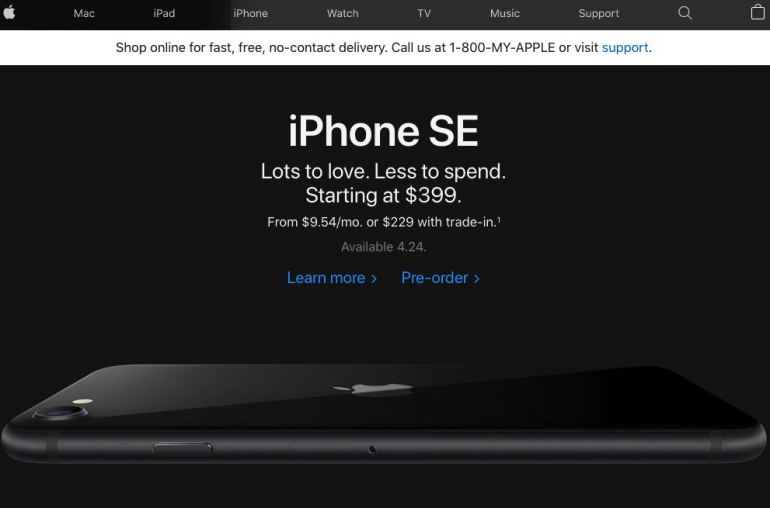
Final Thoughts
As you can see, there are numerous great, non-intrusive ways to use pop-ups and announcement bars. When used correctly, they can do much more than just drive sales. You can enlist these strategies to inform, provide added value, or simply point out the things that make your business a good choice.
Nonetheless, don't forget always to consider user experience, as well as to employ A/B testing techniques, so that you can make the absolute most of these online marketing methods.
Copyright © . All Rights Reserved