Elevating Web Design: The Indispensable Role of JavaScript UI Widgets
In the dynamic realm of web design, user experience takes center stage, driving an increasing demand for interactive interfaces. With websites evolving from static pages to immersive platforms, JavaScript has become a vital player. At the forefront of this evolution are JavaScript UI widgets — tools that enhance both the functionality and aesthetic appeal of web applications.
This article delves into the nuances of these components, examining their transformative impact on web design and their role in enabling developers to create smooth, engaging user experiences.
Understanding JavaScript UI Widgets
JavaScript UI widgets are pre-built components designed for seamless integration into web applications, providing developers with a versatile toolkit for enhanced functionality and aesthetics. These widgets encompass a range of interactive elements, from buttons and sliders to complex components like charts and calendars. Meticulously crafted using JavaScript, HTML, and CSS, they serve as modular building blocks, expediting the development process and promoting a standardized approach to web design.
A key advantage lies in their pre-built nature, sparing developers from reinventing the wheel for each project. Accessing a library of fine-tuned widgets accelerates development cycles and ensures a consistent, polished appearance across different website sections.
While inherently pre-built, JavaScript UI widgets offer flexibility for customization, allowing developers to align them with specific project requirements. This dual nature strikes a balance, enabling rapid development without compromising creative control for crafting unique user experiences.
In the following sections, we will explore how JavaScript UI widgets contribute to elevating web design by examining their impact on user interaction, responsiveness, and overall user experience.
The Impact on User Experience
Well-designed JavaScript UI widgets enhance user interactions, providing an intuitive and engaging interface. Whether showcasing products in a carousel or guiding users through geographical data with an interactive map, these widgets transform casual visitors into engaged participants.
Their responsiveness is crucial in adapting seamlessly to various devices, ensuring optimal functionality and aesthetics across digital platforms.
Prioritizing accessibility, these widgets adhere to standards that enable users of all abilities to navigate and engage with content.
From facilitating drag-and-drop interactions to incorporating gesture-based controls, these widgets elevate overall usability, making the user journey more natural and enjoyable.
Common Types of JavaScript UI Widgets
In this section, we explore some of the most common and versatile types of JavaScript UI widgets, shedding light on their unique functionalities and the valuable contributions they make to the overall user experience.
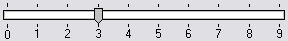
Slider
Sliders are dynamic elements that allow users to select a value within a specified range by dragging a handle along a visual track. They find widespread use in applications where users need to input numeric values or make selections from a continuum.
Accordions are collapsible panels that allow users to toggle between hiding and revealing content. They are ideal for organizing information hierarchically and managing screen real estate effectively.
Date pickers simplify the selection of dates in forms or interactive calendars. They provide an intuitive interface for users to input dates without the need for manual entry.
Tooltips are small, contextual overlays that appear when users hover over or click on a specific element. They offer additional information or clarifications without cluttering the main interface.
Incorporating these JavaScript UI widgets into web applications empowers developers to create interfaces that are not only visually appealing but also highly functional and user-centric.
Customization and Theming
One of the compelling features that set JavaScript UI widgets apart is their inherent flexibility, allowing developers to mold these components to align seamlessly with the visual identity of their web applications. From color schemes to layouts, the degree of customization is vast, enabling developers to create bespoke solutions that stand out in the digital landscape.
Key Customization Elements:
- Theming: Many JavaScript UI widget libraries provide theming options, allowing developers to choose from pre-defined themes or create custom ones. This ensures that the color palette and styling seamlessly integrate with the overall design language.
- Responsive Design: Customizing the size and layout of UI widgets is crucial for responsive design. Developers can adjust the dimensions of widgets to ensure optimal display on various devices, providing a consistent and engaging user experience.
- Transitions: Implementing custom animations and transitions enhances the interactivity of UI widgets. Thoughtful use of motion can draw attention to important elements and create a more dynamic and engaging user experience.
- Logo Integration: Incorporating brand logos or symbols within UI widgets can reinforce brand identity. This subtle integration helps users associate the application with its overarching brand.
- Typography and Icons: Ensuring consistency in typography and iconography across UI widgets maintains a cohesive design language. This attention to detail contributes to a polished and professional appearance.
- User Preferences: In certain applications, providing users with the ability to customize the appearance of UI widgets according to their preferences enhances the overall user experience. This might include options for choosing color themes or adjusting font sizes.
Best Practices for Customization:
- Strive for a cohesive visual experience by maintaining consistency in design elements across different UI widgets. This consistency fosters familiarity and ease of use.
- While customization is powerful, it's essential to balance aesthetics with performance. Excessive visual complexity or resource-intensive animations may impact the speed and responsiveness of the application.
- Ensure that customization choices do not compromise accessibility. High contrast options, alternative text, and clear visual hierarchy contribute to an inclusive design.
As we navigate the landscape of customization, it becomes evident that this facet of UI development is not just about personalization; it's a strategic tool for aligning digital experiences with the distinctive identities of the applications they adorn.
Integration with JavaScript Frameworks
In this section, we'll explore the seamless integration of UI widgets with some of the most widely adopted JavaScript frameworks — React, Angular, and Vue.js — and how this integration accelerates development processes while maintaining a high degree of flexibility.
React:
React, developed by Facebook, is renowned for its component-based architecture.
Integration Benefits:
- Component Reusability: UI widgets, being pre-built components, seamlessly fit into React's component structure. This fosters reusability across different parts of an application, promoting a modular and maintainable codebase.
- State Management: React's state management complements UI widgets, allowing for dynamic updates and interactions. Changes in widget states trigger efficient re-rendering, ensuring a responsive and interactive user interface.
Angular:
Angular, developed by Google, is a comprehensive framework that emphasizes declarative templates and two-way data binding.
Integration Benefits:
- Directives and Components: Angular's use of directives and components seamlessly accommodates the integration of UI widgets. Developers can harness Angular's structural directives to conditionally render and control the visibility of widgets.
- Dependency Injection: UI widgets can leverage Angular's dependency injection system, enhancing the maintainability and scalability of applications.
Vue.js:
Vue.js is a progressive JavaScript framework that excels in simplicity and ease of integration.
Integration Benefits:
- Vue Components: UI widgets align effortlessly with Vue components, allowing developers to create encapsulated and reusable elements. Vue's reactivity system ensures that changes in widget states trigger automatic updates, ensuring a seamless user experience.
- Vue Directives: Vue's directives, such as v-if and v-for, facilitate the dynamic rendering of UI widgets based on conditions or data arrays.
In essence, the integration of JavaScript UI widgets with popular frameworks represents a symbiotic relationship that empowers developers to craft dynamic, responsive, and scalable applications with unparalleled efficiency.
Enhancing Interactivity with Advanced Widgets
Advanced UI widgets, exemplified by libraries like DHTMLX, push the boundaries of interactivity and functionality, offering developers a toolkit to create sophisticated and feature-rich web applications. In this section, we'll delve into the realm of advanced widgets, exploring how they elevate user experiences through the lens of DHTMLX.
DHTMLX stands out as a comprehensive JavaScript components library that specializes in providing a rich set of advanced UI widgets. From dynamic Gantt charts and complex data grids to interactive calendars and versatile form components, DHTMLX empowers developers to build applications that demand a higher level of interactivity.
Gantt charts are powerful visual tools for project management, displaying tasks over time and illustrating dependencies. The DHTMLX Gantt chart, for instance, goes beyond basic timelines, offering features like task dependencies, resource allocation, and drag-and-drop functionality.
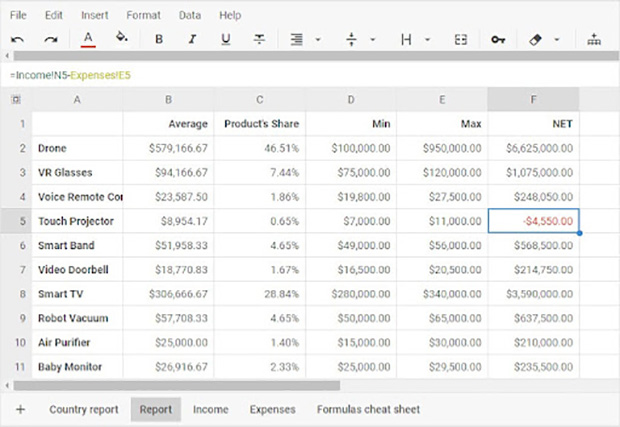
DHTMLX Spreadsheet Widget
A JavaScript spreadsheet is a familiar interface for data manipulation. DHTMLX's Spreadsheet widget extends this concept to the web, allowing users to edit and analyze data seamlessly.
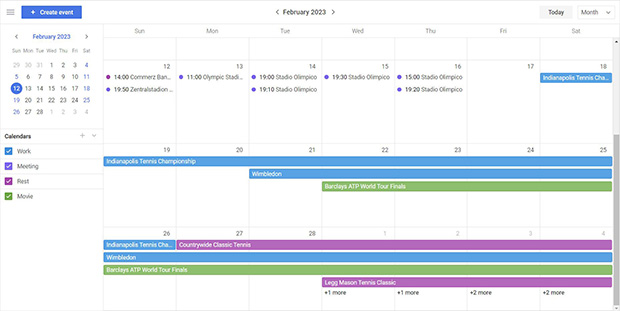
The JavaScript event calendar widget by DHTMLX provides a feature-rich solution for event scheduling and calendar management, essential for applications ranging from booking systems to employee scheduling.
DHTMLX widgets seamlessly integrate with popular JavaScript frameworks, ensuring compatibility and ease of adoption within existing projects. Developers can tailor the appearance and behavior of advanced widgets to align with specific project requirements, ensuring a cohesive and branded user interface.
Accessibility Considerations
Accessibility goes beyond compliance—it is a fundamental principle that ensures all users, regardless of abilities or disabilities, can access and interact with web content. JavaScript UI widgets, being interactive elements, demand special attention to ensure that they contribute to, rather than hinder, an inclusive user experience.
- Ensure that the markup and structure of JavaScript UI widgets adhere to proper semantics. Screen readers and other assistive technologies rely on semantic information to convey the meaning and functionality of elements to users.
- For widgets that involve non-text content, such as images or charts, provide alternative text that conveys the same information. This ensures that users with visual impairments or those using screen readers can understand and interact with the content.
- Regularly test JavaScript UI widgets with a variety of assistive technologies, including screen readers and voice recognition software. Real-world testing is essential to identify and address potential barriers to accessibility.
- Allow users to customize the presentation and behavior of JavaScript UI widgets. This includes options to adjust text size, color contrast, and other aspects to accommodate individual preferences and accessibility needs.
- Include documentation that highlights the accessibility features of your JavaScript UI widgets. This provides valuable guidance for developers and end-users alike, fostering a culture of accessibility awareness.
- Keep abreast of evolving accessibility standards and best practices. Regularly check for updates to guidelines such as the Web Content Accessibility Guidelines (WCAG) to ensure that your JavaScript UI widgets adhere to the latest recommendations.
- Conduct user testing with individuals representing diverse abilities and disabilities. Feedback from users with firsthand experience provides invaluable insights into the effectiveness of accessibility features and potential areas for improvement.
Ensure that all interactive elements within JavaScript UI widgets are navigable using a keyboard. Users who rely on keyboard navigation, including those with motor disabilities, should be able to reach, focus on, and interact with each widget component without relying on a mouse.
Utilize Accessible Rich Internet Applications (ARIA) roles and attributes to enhance the semantics of UI widgets. ARIA provides additional information to assistive technologies, making it easier for users with disabilities to understand the purpose and behavior of interactive elements.
By following these best practices, developers can contribute to a digital landscape where web applications are designed to be inclusive, ensuring that everyone, regardless of their abilities, can participate fully in the online world.
Conclusion
The journey through this article has been an exploration of the tools, strategies, and considerations that empower developers to harness the full potential of JavaScript UI widgets, creating web applications that resonate with users on multiple levels. As we move forward, the ever-expanding possibilities in the realm of UI widgets promise to further redefine and enhance the landscape of web design, making the digital experience richer, more accessible, and more engaging for users around the globe.
Copyright © . All Rights Reserved