Free VR Image Gallery Plugin for Your WordPress Website
VR technologies are on the rise, there’s more and more websites centered around VR in various niches, from tourism and blogging to photography and real estate.
An even though they are focused on different topics, they all aim to focus on images, entertain the users and increase the engagement with content, improve product and services presentation. And WordPress team sees the trend and makes the platform more and more flexible when it comes to implementing the virtual reality experience.
Our friends at MotoPress decided to play with the technology and experimented a bit with it. As a result we’ve got a VR Gallery Plugin all ready for you to play with. The plugin is completely free of charge, the beta version is available at WordPress.org.
Now, the plugin is in beta, still in development, there’s a lot to be improved, but the plugin is already able to completely transform your default image gallery into an impressive and captivating VR image gallery. With very little effort on your part.
Let’s see how the plugin works.Basically, your default image gallery will appear as VR-like content, the viewers will get the perspective around the images and will be able to easily chose the image for preview.
All you need to do is customize the shortcode and add your images to the gallery. Here's how the shortcode generator looks like:
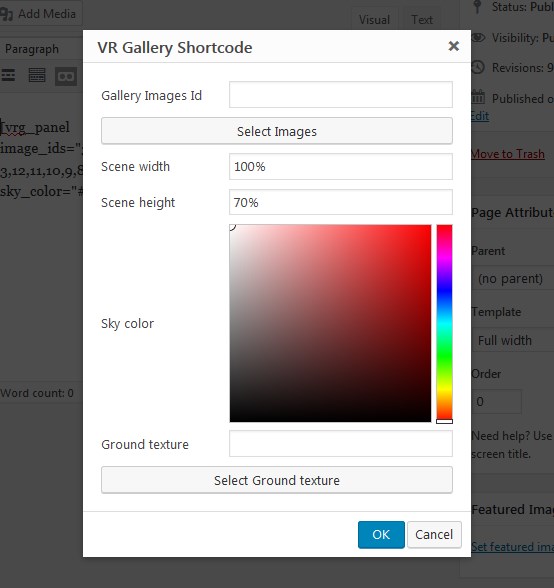
Activate the plugin and you’ll see that your images are already uploaded to your media gallery and ready to be displayed in the VR gallery. After you make sure the plugin is activated click the TinyMCE panel > to add the shortcode.
The plugin allows you to select images for the gallery, set the scene width and height, select the color and texture of sky and ground. So if you were worried - yes, you can make the gallery match your brand colors.
You can check the resulting VR gallery and tweak the setting more at any point.
Here’s what your impressive VR gallery will look like, this is just an example mind you:
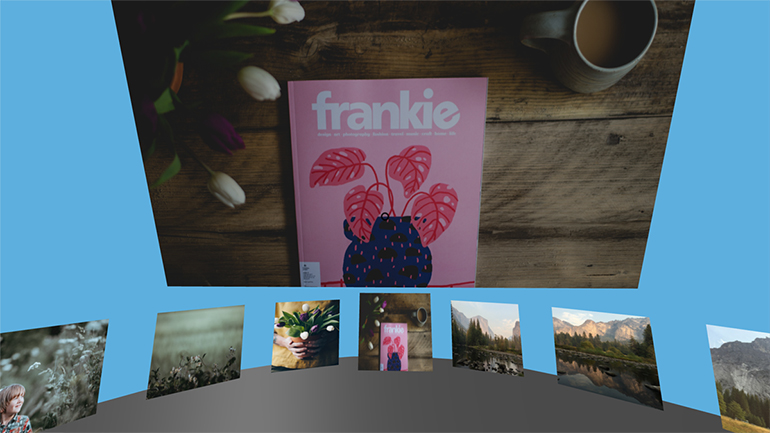
Keep in mind that if you compose your VR gallery of high quality images and add really a lot of them you will end up with a slightly slower gallery. This is one of the improvements the developers are working on right now.
The plugin does not require any special gear for panorama images, it will turn your flat pictures into an engaging gallery without extra effort on your part.
Simply put - this plugin is a great way to add some excitement to your product presentation and visual promotion, make your WordPress website a bit more different from the competitors. And it’s free of charge, so what’s keeping you from giving it a try?
About the author
Copyright © . All Rights Reserved
