How a Keyboard Should Improve the Mobile User Experience
Even though mobile is ever-growing these days as a format, there are still challenges to using it satisfactorily. For instance, have you ever tried typing out an email or a text message with proper spelling and grammar on your little smartphone? Well, have you?
You know that it's basically impossible to do this without any spelling and grammar errors. In addition, the autocorrect feature on your smartphone keyboard will usually sabotage the word that you intended to type in the first place!
Clearly, makers of handheld devices and apps have a lot of growing up to do when it comes to providing users with a keyboard that's actually helpful. In fact, it's safe to say that we're still waiting on a responsive or smart keyboard for any handheld device that corrects many of the current problems users face.
Here are some awesome ideas on how a keyboard can improve the mobile user experience instead of frustrating it (as many keyboards do!).
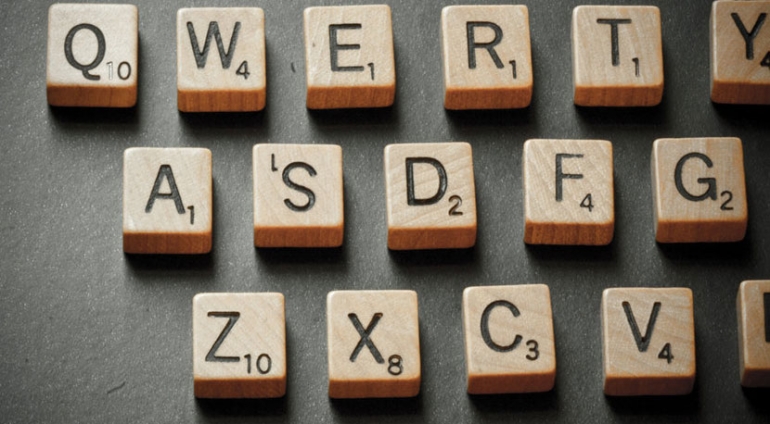
Defining a Responsive or Smart Keyboard
Responsive design is, as the name implies, mobile and desktop design that makes it easy for the user to do what he wants without causing him any frustration. In the case of responsive mobile design, it means not losing anything you could do on the desktop version of a site.
So, too, with a responsive or smart keyboard: It should make the user experience on whatever mobile website and in whatever app a seamless experience. It should complement what you're doing, not subtract from it with frustration or hardship.
Let's look at it this way: Your handheld device's keyboard should really adjust to your habits as the user, as well as respect the context in which you're typing. For instance, you likely use emoticons a lot when texting or writing an email to friends or people you know well. Of course, emoticons don't really translate well to a company email. That's why smartphone keyboards should eventually be designed to be highly accommodative to user context and preference.
Keyboards Should Automatically Know When to Stop
There is almost nothing worse than a keyboard that just doesn't know when to stop being "helpful." One of the most notorious examples of this is the autocorrect feature, which has simply been the scourge of many a user who has had it up to here with completed words that bear no resemblance whatsoever to the word that he was trying to type in the first place!
Therefore, a mobile keyboard should be designed to know when to stop interrupting. Here are some of the most annoying times when autocorrect usually kicks in: when you're typing a benign and ordinary word, when you're typing either a password or a username, and when you're typing a slang or colloquial word or phrase that may even be specific to a particular app.
Imagine a mobile user experience when this annoying abuse of autocorrect doesn't happen anymore. We'd all certainly feel our stress levels go down.

Adaptability to Any Situation
Some users enjoy typing into their handheld device when they're holding it horizontally. Others are just the opposite: They prefer to type when they're holding it vertically. Different strokes for different folks, you know? There's only one solution to this dilemma, which is quite prevalent in various apps.
Just let the user type in whatever direction he wants! There. That wasn't so hard. A keyboard should be designed in such a way that it always adapts to what the user prefers, whether that is typing horizontally or typing vertically.
A good example is my iPhone 5. Even though its autocorrect can be a nightmare sometimes, it at least lets me type horizontally or vertically. Of course, I choose horizontal typing since that lets me see the keys a bit bigger and gives me more control over any text I'm typing.
What to Target When Designing for Mobile
When designers conceptualize, plan out and then implement any given design for mobile, they should always take several factors into consideration. You'd think that doing so will eventually lead to keyboards that don't upset the mobile user.
These factors should be:
The Intuitiveness Interaction With the App - Any interaction with an app on your mobile device must always be intuitive. What does this mean? The user must be able to simply and efficiently make sense of the app, get to all menu options without a hassle, and manipulate any tools within the app.
The Visual Attractiveness - The visual appearance of any app you see on your mobile device must always be aesthetically pleasing to the eye. Of course, any app that looks good won't be very highly valued if it doesn't work with equal efficiency across all types of handheld devices. So apps should always perform well across smartphones and tablets.
Speed - The interaction the user experiences with an app on mobile should always be fast enough, so that he doesn't have to wait for an unreasonable period of time. As a good rule of thumb, the user should always be able to do any task on his mobile device just as quickly as he's able to do it on his desktop.
- 100 Ways to Design Better Desktop, Web, and Mobile Interfaces
- The Ultimate Guide to Trends, Themes and Styles in Mobile Web Design
- Perfecting Interface Design in Mobile Apps (Usability)
- Simple and Usable Web, Mobile, and Interaction Design
Books on mobile design:
Keyboards Better Get There Soon
Mobile designers know what's up when it comes to the shortcomings of keyboards on mobile devices. They're users, too, and they obviously (you'd think) perform usability tests on anything they design. But they'd better come up with some more functional keyboards really soon because consumers are tiring of having to put up with the same, old annoyances in mobile keyboard performance.
What is your biggest pet peeve when it comes to your mobile device's keyboards? Is it the dreaded autocorrect or the (thus far) lack of adaptability or responsiveness? Hey-you tell us in the comments section below!
Wanna know how to create responsive web design? This FREE basic guide will help you to start. Read more about eBook or download it via form below:
About the author
Copyright © . All Rights Reserved
