The Complete Guide to UX Audits

Source: Unsplash
A user experience (UX) audit is an essential tool for anyone looking to enhance their digital platforms. If you're puzzled by why customers abandon their carts, overlook calls to action, or simply disregard updates to your digital services, a UX audit is precisely what you need.
In this guide, we'll delve into:
- What is a UX audit?
- How to conduct a UX audit?
- How do you gather your findings into an effective audit report?
Lastly, we’ll explore how to act on your insights to achieve real, measurable results.
Why Should You Conduct a UX Audit?
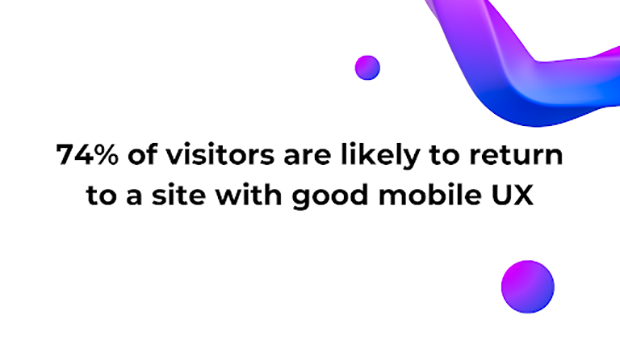
Source: uxcam.com
Why should you invest time in the UX audit process? That’s simple. If you don’t, you won’t know about the usability issues your product has. Plus, a user experience audit arms you with empirical data to improve designs, which results in bigger conversions.
Navigating a UX Audit Step-by-Step
Starting a UX audit process is a complicated yet critical process for the success of any digital product. We recommend conducting a thorough UI/UX audit every 3 months for startups and every 6 months for bigger businesses.
Below, we outline the detailed steps for performing the audit. We also supplemented them with the necessary tools to ensure each phase is as effective as possible.
| Step | Description | Tools Needed |
| Define the audit scope and objectives | Establish what you need to examine and what you hope to achieve with the audit. This step sets the direction and goals for the entire process. | Brainstorming tools, stakeholder interviews |
| Gather existing data and initial feedback | Collect all available data on user behavior and initial feedback from users. This data forms the foundation of your audit. | Analytics platforms (e.g., Google Analytics), user surveys |
| Perform heuristic evaluation and usability testing | Conduct a detailed analysis using established usability principles and direct user testing to evaluate the interface. | Testing software (e.g., UsabilityHub) |
| Qualitative and quantitative data analysis | Review the data collected to uncover the behavior patterns of users. | Data analysis tools, heatmaps, and session recordings |
| Compile the findings and identify usability issues | Organize the findings from your analysis and pinpoint specific usability problems within the product. | Spreadsheet software, data visualization tools |
| Prioritize issues and develop actionable recommendations | Sort the identified issues by their impact on the user experience and outline clear, actionable steps for addressing them. | Project management tools, priority matrix |
| Create and share a UX audit report | Gather all the data into a report that details your findings, product issues, and recommendations for stakeholders. | Google Docs, presentation software |
| Implement changes and monitor results | Apply the recommended changes and continuously monitor the results to assess the impact and ensure continuous improvement. | A/B testing tools, ongoing analytics monitoring |
This structured approach allows for thorough analysis and effective implementation of the UI/UX audit process, resulting in a seamless and engaging user experience.
Crafting a Clear UX Audit Report
As soon as you've finished a thorough UX design audit, you need to pack your findings into an actionable report. A well-crafted UX audit report clearly highlights the improvement issues and possible solutions to them.
Here’s how to construct a report following a UI UX audit:
- Executive summary. Start with the outlines of the key findings, priority issues, and the overall impact on the user experience. This part gives stakeholders a quick snapshot of the audit's outcomes.
- Introduction to the audits. Detail the objectives, scope, and methodology of the UX design audit. Explain why specific elements were audited and the expected outcomes.
- Data collection and analysis. Describe the tools and methods used to collect both qualitative and quantitative data. Include a summary of the data gathered and how it was analyzed to identify usability issues.
- Findings and issues. Present the usability issues discovered during the UI UX audit. Use visual aids like graphs, heatmaps, and user journey maps to make the data easy to understand.
- Recommendations on improvement. Offer actionable solutions for each identified problem. Prioritize these recommendations based on their potential impact on the user experience and business goals.
Best Practices for Conducting a UI/UX Design Audit
A methodical approach is the exact thing that makes a UI UX design audit so effective. Here are some practical tips to guide you:
- Collaborate across departments. Create a team of stakeholders from various departments. They will provide you with diverse insights on the same touchpoint.
- Select the appropriate tools. To capture a holistic view, you need both quantitative and qualitative data. Google Analytics will provide you with the most accurate data on the number of clicks and sessions, while Hotjar or UsabilityHub are perfect for heatmaps.
- Keep your tools updated. Update your tools regularly to capture accurate user experience data.
- Prioritize user needs. Throughout the UI UX design audit, always keep user needs at the forefront. Their honest feedback is a guarantee that the user experience audit leads to meaningful changes.
By following these tips, we ensure that each user experience audit is not just a formality, but a pivotal step towards the usability of your product.
The Bottom Line
A UX audit is not just a one-time project. It’s a necessary procedure in the ongoing process of product development and refinement.
Regular UX audits guarantee that your digital products meet user expectations, thereby fostering a positive brand image and driving business growth.
This guide serves as a starting point for businesses aiming to harness the power of UX audits.
Sources
UX-Audit and How to Conduct It - ghurry.com
Copyright © . All Rights Reserved