The Userway Predicament: Review of Its Widget and Audit
If you’re just getting into Web Accessibility, well, you’ll be glad to know you are ahead of the curve.
According to its annual accessibility analysis of the top one million home pages, WebAIM found that 98.1% of home pages had detectable WCAG 2 failures. But don’t take any consolation in the fact that the vast majority of websites don’t provide adequate accessibility - making your website accessible to people with disabilities is both a legal requirement and the decent thing to do.
This brings us to Userway, an accessibility widget for websites that promises “WCAG 2.1 AA compliance is within reach”. Since it’s the second time we’re mentioning WCAG let’s pause for a moment for some acronym explanations (we’ll get back to the promise in a bit.)
The Web Content Accessibility Guidelines (WCAG) is a set of requirements penned by the World Wide Web Consortium (W3C) to make websites accessible for people with disabilities. And don’t let the word “guidelines” mislead you as not following them will make you liable for a lawsuit.
Having an accessible website is a requirement, not a choice.
It might take time to gain traction but like the GDPR regulations (those cookies alerts you now see on every website) it is only a matter of time before every website will be fully accessible, or get panelized for not.
The Userway Accessibility Solution Contradiction
Userway states that their solution will make your website WCAG compliant… or does it? Making something “within reach” is not necessarily accomplishing it. So, which is it? Let’s dive in and find out.
First, there’s a built-in contradiction in Userway’s offering. Their most popular product is the Accessibility Widget that “ensures a comprehensive legal & regulatory compliance framework covering ADA, Section 508, WCAG 2.1 AA, and much more.” (ADA is the American with Disabilities Act for Accessible Design, which states that all electronic and information technology must be accessible to people with disabilities.) So if their widget ensures compliance, why do they also offer (a costly) Accessibility Audit?
According to Userway’s website, the audit “provides your team with clear and actionable checklists to improve the accessibility compliance of your website and ensure adherence to ADA & Section 508 regulations based on WCAG 2.1 level AA and AAA success criteria.” Nitpicking on the language, we’ve progressed from “framework” to “adherence”, which suggests that the widget might not be all that you need. And so, “actionable checklists” can only mean that there’s more work to be done beyond installing the widget.
The Widget
The Userway Accessibility widget is a set of controls for design and UI (user interface) to allow enhanced visibility for users with disabilities, such as increasing font size and contrast, highlighting links, accentuating the cursor - all accessible through an icon placed, as can be seen on the Userway website, at the top navigation bar.
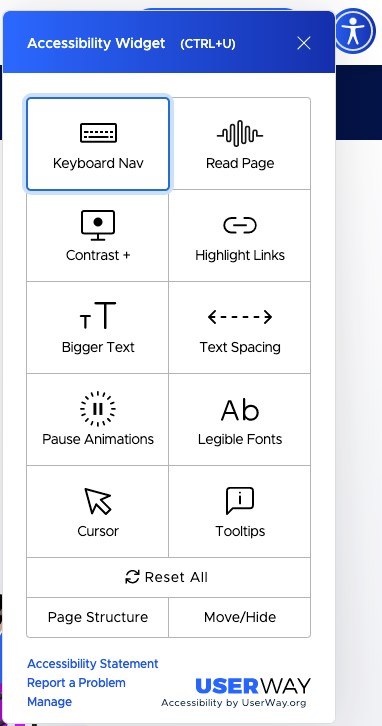
It is easily installed and gives you the option to adjust appearance to fit your website’s look & feel. As far as functionality, it works well, delivering visual enhancement and basic keyboard navigation capabilities (keyboard navigation is meant for users that aren’t capable of using the mouse and rely on the keyboard entirely for navigation, mainly through the Tab key for identifying clickable elements and the up and down arrows for scrolling.)
One peculiar functionality included in Userway Accessibility widget is the Read Page, which when activated reads the text and buttons while indicating the read portion by highlighting it.
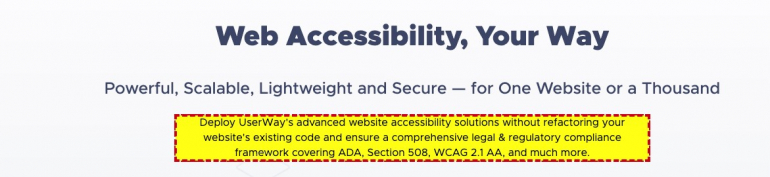
What’s peculiar about it? Well, how would a blind or a low vision person find it?
Screen Reader, the software blind people use to navigate the web is installed in the operating system level in order to provide guidance from the very beginning, like for example, opening up Google and typing in the search bar “Userway”. In practice, the only way a blind person would reach the Userway website and activate the Read Page functionality is by using a Screen Reader.
So, what exactly is the value of Read Page? As we said, peculiar…
All in all, the widget is a solid add-on to help your website improve its accessibility without the need to alter the code.
The Audit
The Userway Accessibility Audit offers comprehensive testing and scanning of your website to detect compliance issues and provide a detailed report on how to fix them. The resulting report includes prioritized recommendations and actionable checklists for structural and code changes to achieve complete accessibility compliance. Once implemented, your website will allow people with disabilities to navigate it with the help of assistive technologies with ease.
As audits usually go, they are a pricy affair.
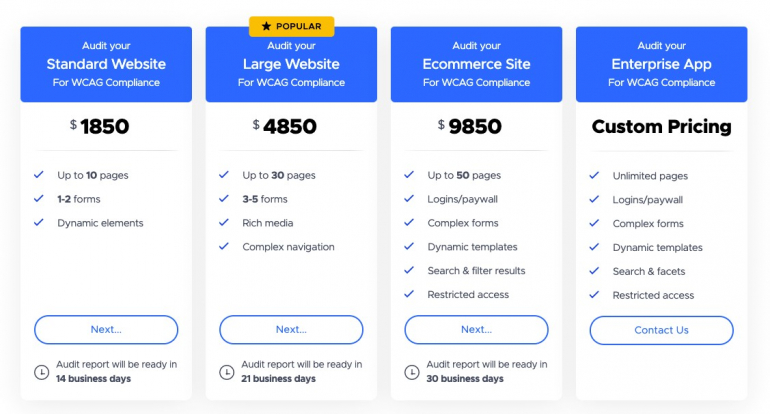
It must be noted that Userway doesn’t provide a service to implement the recommendations. That will need to be handled by your team.
Conclusion
The logical conclusion is that Userway’s Widget and Audit can only be looked at as a bundle, on their own they provide little value. You must go through the audit first before installing the widget if you are truly serious about being WCAG complaint.
Just read what people say about Userway.
The Widget is mostly cosmetic; needed and functional, but still cosmetic. It doesn’t solve many accessibility issues as alt text to images and captions for videos, fixing hyperlinks, and heading hierarchy. For all that, you need the audit to guide you on how to solve and fix all the prevailing accessibility issues of your website.
But then? Let’s say you went through the audit, implemented it to the tiniest of bits, installed the widget, and took a deep, proud breath - your website is finally WCAG compliant! Since most websites are dynamic, constantly updating with new content and structural changes, and since Userway doesn’t offer accessibility monitoring service, what happens when two weeks or two months pass from the audit? Is your website still compliant? Probably not, and no widget will change that.
Copyright © . All Rights Reserved