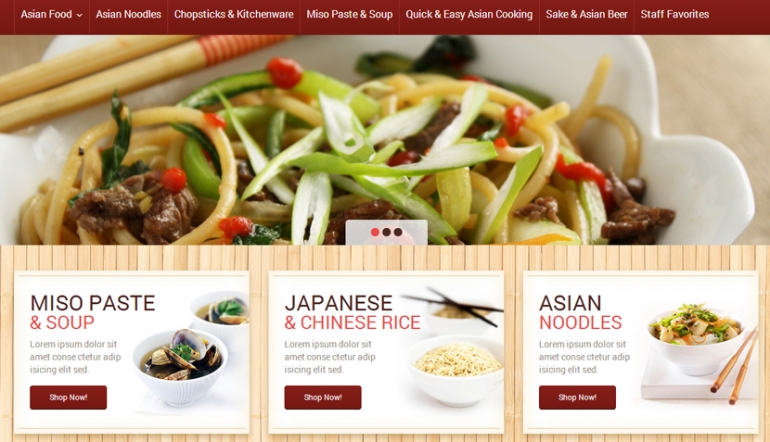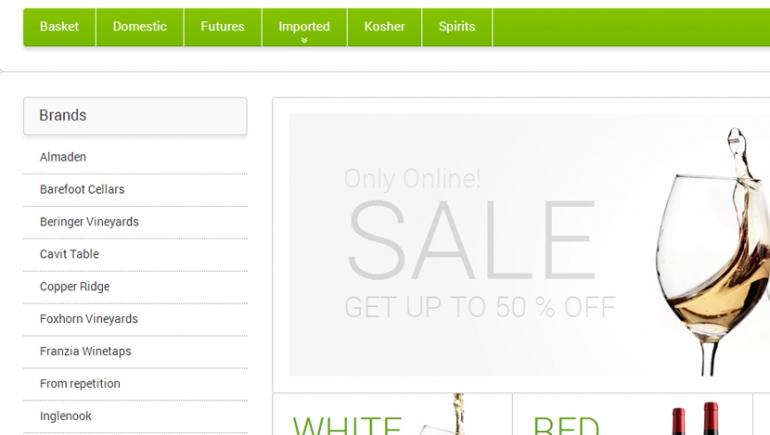3 Fantastic UX Tips For Better Online Conversions
One of the most important aspects of any website design project is getting the UX, or User Experience, elements flowing properly.
What I want to share with you here are the UX tips which can and will have a lasting impact on how your websites are designed, and how easily customers can interact with them. After all, the goal of UX is to make sure your visitors get the result they want, or the information they've been looking for, in the least possible number of clicks. Always remember that the smallest UX tweak to a site can dramatically improve how well that same site is converting visitors into customers.
The Homepage
The goal of your homepage is to catch your visitor's attention and hold it for just long enough that they'll stick around on your site. So instead of trying to cram everything about your business or service onto your homepage use it as introduction to what you have to offer, while focusing very clearly on exactly what you can offer them.
Navigation
A navigation system which doesn't work, or isn't compatible with a given browser, is the quickest way for you to convince web surfers that they should click 'Back' and find another website with a navigation system which actually works for them. The key to a fantastic navigation system is to keep it lean and keep it clean - the less clutter there is the better the user experience is going to be.
If you're still not sure how to create a great nav bar/menu just follow these tips to avoid confusing your visitors:
Typography
If you're freaking out because you're not sure what typography has to do with website design then please don't - typography is the art of arranging text in a way which is easy to read, but still achieves the goal you set out for it in the first place. Readability might be the last item in our series of UX tips, but that doesn't mean it's any less important than any other element of UX design and implementation.
With that being said there are some aspects of typography which you need to avoid like the plague and these include:
UX best practices are something which take time to develop, and the reality is that most of them are more about common sense than having some higher sense of web design, or superior artistic abilities.
The key to creating a great UX for your visitors is to make sure your website is as accessible as possible, to as wide a number of people as possible, and to constantly evaluate how well your site is doing in that regard by asking the people who matter most - your visitors. Never be afraid to accept constructive criticism of your UX efforts, because you'll become a far better web designer as a result.
About the author
Copyright © . All Rights Reserved